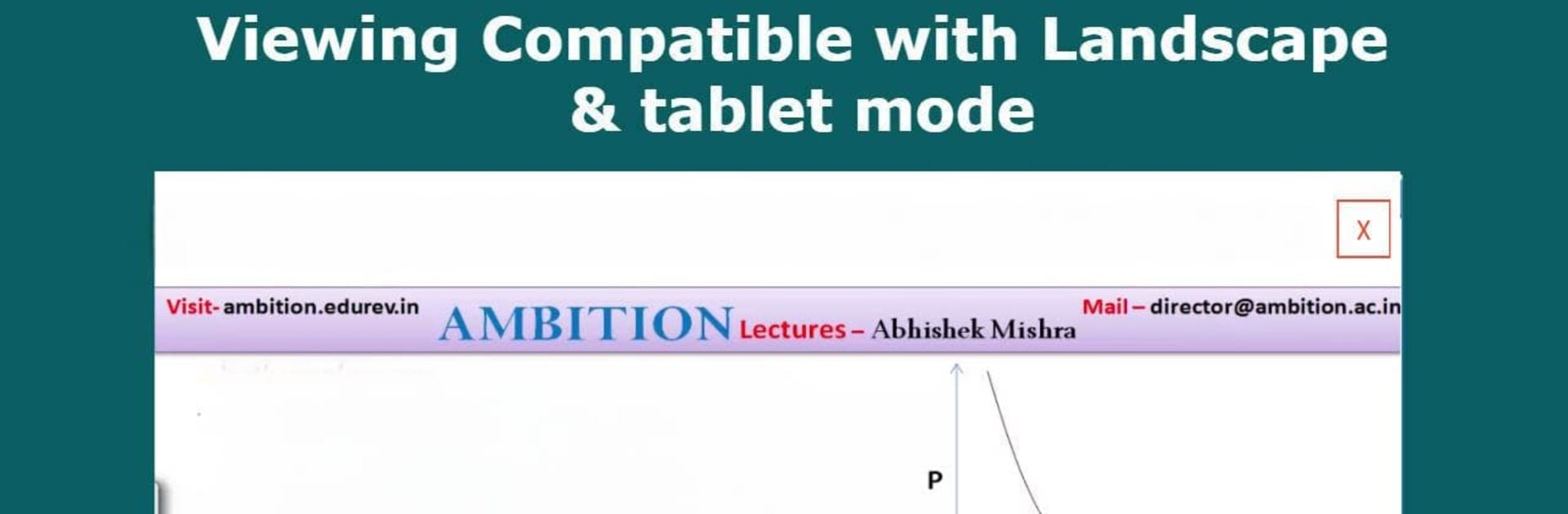Upgrade your experience. Try Physics App for JEE Mains, Advanced, NEET: HCV, the fantastic Education app from EduRev, from the comfort of your laptop, PC, or Mac, only on BlueStacks.
Physics App for JEE Mains, Advanced, NEET feels like a full toolkit for physics prep, not just a notes dump. It centers a lot around HC Verma and Irodov style problems and then layers on everything a student usually hunts for separately. There are short notes, NCERT textbooks and solutions, topper notes, chapterwise quizzes, previous year papers, big question banks with thousands of MCQs, and model tests. Videos are there when a topic needs a walk through, and the tests come in levels so it actually feels structured rather than random practice. On a PC with BlueStacks it is nicer to use for long study sessions, scrolling big PDFs and clicking through MCQs with a mouse is just easier than a phone.
The app is organized cleanly by the Class 11 and 12 syllabus. So the usual line up is here, from kinematics, laws of motion, work energy power, rotation and gravitation to thermodynamics, oscillations, waves, and then electrostatics, current electricity, magnetism, EM induction, AC, optics, dual nature, atoms, nuclei, semiconductors, communication systems. It also throws in CBSE material and notes for other subjects if someone wants that side by side. What stands out is the feedback after tests, it flags weak areas and suggests what to practice next, with proper breakdowns rather than a score that does nothing. There is a social side too, where students discuss doubts and teachers jump in with explanations, so it has that study group feel without the noise. It runs fine, simple design, everything is tagged by topic, and hopping between a chapter, a quick quiz, and past year questions does not feel clunky.
BlueStacks brings your apps to life on a bigger screen—seamless and straightforward.