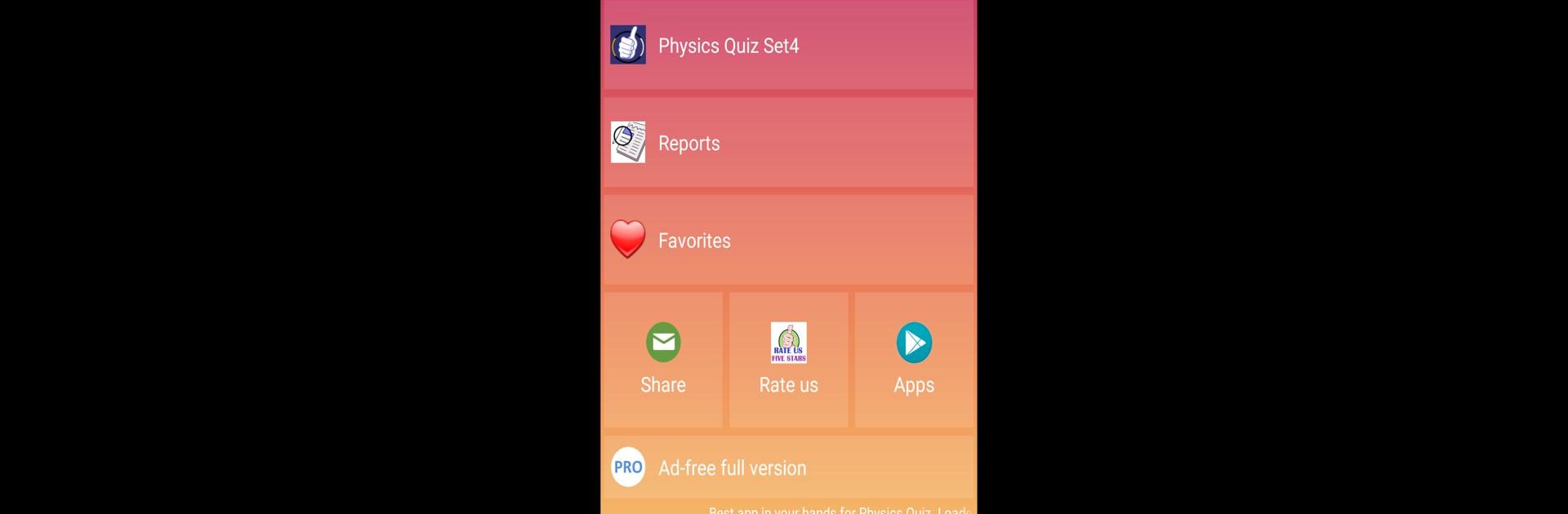Why limit yourself to your small screen on the phone? Run Physics Quiz!, an app by Sana Edutech, best experienced on your PC or Mac with BlueStacks, the world’s #1 Android emulator.
About the App
If you’ve ever wanted to test your physics smarts or maybe just practice for that upcoming exam, Physics Quiz! by Sana Edutech is a handy go-to. The app has a clean look, tons of organized questions, and makes self-study actually feel simple. It’s a great pick if you want to brush up on core physics ideas or see where you stand, all in a pretty laid-back format.
App Features
-
Organized Question Categories
Jump into quizzes grouped by topics—think magnetism, optics, thermodynamics, and more. Everything’s neatly sorted, so you won’t waste time hunting for the right section. -
Quiz Modes for Every Mood
Choose between timed challenges if you feel like racing the clock, or just take your time in practice mode. You decide the pace. -
Smart Pause and Resume
Had to step away? No biggie. The app remembers exactly where you left off, so you can pick up your quiz right where you paused. -
Instant Feedback
Get your results the second you finish. See which answers you nailed and which could use some review. -
Detailed Reports
Every quiz result is stored and sorted, letting you look back anytime and track your progress over time. -
Review Whenever You Want
Not sure how you did on last week’s quiz? The app lets you revisit old results and study specific questions whenever it’s convenient. -
Wide Range of Questions
With questions spanning everything from electromagnetics to important inventions, you’ll get a solid workout for your brain. -
Great for Exam Prep
Whether you’re prepping for school tests, college exams, or competitive challenges in physics, you’ll find this covers all the essentials. -
Seamless Use on BlueStacks
Prefer a bigger screen? You can use Physics Quiz! smoothly with BlueStacks, making review sessions a bit easier on the eyes.
BlueStacks brings your apps to life on a bigger screen—seamless and straightforward.