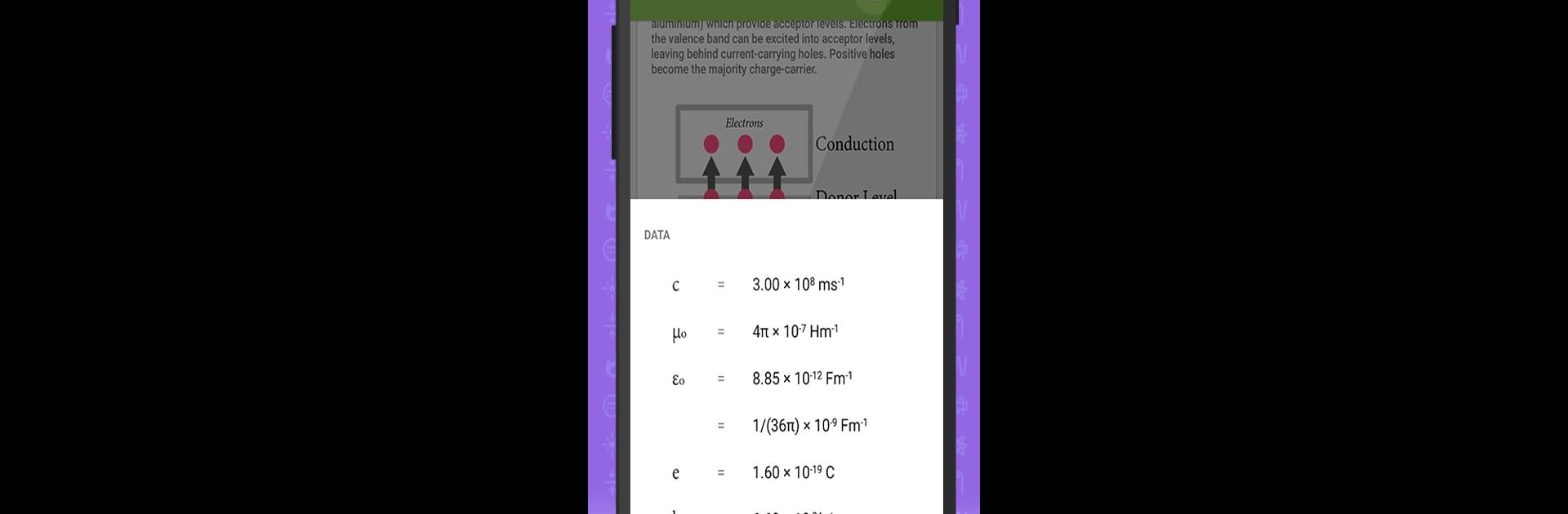Multitask effortlessly on your PC or Mac as you try out PhyWiz Notes, a Education app by TwentyFourLabs on BlueStacks.
About the App
Ever wish you could keep all your physics notes handy—without lugging around a giant textbook? PhyWiz Notes makes studying physics way less stressful. Whether you’re tackling formulas, reviewing tricky concepts, or just trying to keep up in class, this app keeps everything you need neat, organized, and a tap away. Created by TwentyFourLabs, it’s ideal for high school, A-Level, or even first-year university students who want a no-fuss way to get through Physics.
App Features
- All the Formulas, Zero Clutter: You’ll find every important equation and definition you need, so you can check them any time instead of flipping through pages or scattered notes.
- Straightforward Study Notes: Covering basics all the way to advanced explanations, these notes help you understand key ideas without burying you in words.
- Quick Search that Actually Helps: Type in whatever’s confusing you—maybe a topic, definition, or formula—and the app pulls up matching notes in seconds.
- Official Data & Formulae Sheet: Designed around GCE A-Level Physics, so you get the exact info you need for test prep or assignments, right at your fingertips.
- Covers All Major Physics Topics: From measurement and kinematics to quantum physics, lasers, and even nuclear physics, this app’s got every chapter lined up. Perfect for brushing up or last-minute reviews.
- Handy on BlueStacks, Too: Sometimes you need a bigger screen. Run PhyWiz Notes on BlueStacks, and those complicated diagrams or notes get a lot easier to read.
If physics is on your mind—whether you’re cramming for an exam or just trying to keep up—PhyWiz Notes takes a lot of the guesswork out of studying.
Switch to BlueStacks and make the most of your apps on your PC or Mac.