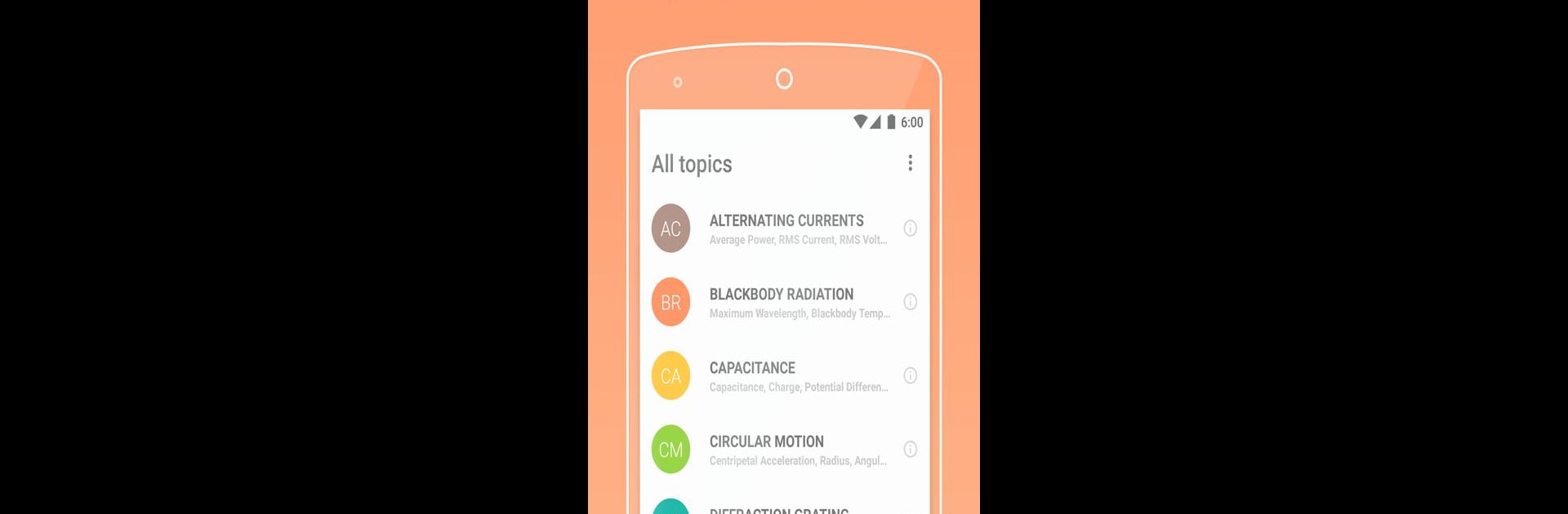Let BlueStacks turn your PC, Mac, or laptop into the perfect home for PhyWiz – Physics Solver, a fun Education app from TwentyFourLabs.
About the App
Stuck on a tricky physics problem? With PhyWiz – Physics Solver by TwentyFourLabs, getting unstuck just got way easier. This app is built for anyone who’s wrestling with equations, prepping for an exam, or just curious about how physics works. You can type in your question, no matter how complicated, and PhyWiz will break it down step by step—turning those intimidating physics problems into something much more manageable.
App Features
-
Instant Problem Solving
Staring at a stubborn homework problem? Just ask your question directly—PhyWiz can handle it and will show you exactly how to solve it, not just spit out the answer. -
Huge Equation Library
With over 100 physics equations ready to use, you’re set for almost any topic—kinematics, forces, or even something wild like quantum tunneling. -
Topic Variety
Whether it’s basic stuff like gravity and forces or advanced ideas like the uncertainty principle, PhyWiz covers more than 30 different physics topics. -
Step-by-Step Solutions
Don’t just memorize the answers—see how the math works out, one logical step at a time. Perfect for students who want to actually understand, not just finish the homework. -
Practice Questions
You’ll find over 300 free practice questions built right in. Take a crack at them whenever you want and boost your skills before that next big test. -
Easy-to-Use Interface
The app keeps things simple so you can spend less time clicking around and more time actually learning.
Want to make physics homework even easier? PhyWiz – Physics Solver plays great on BlueStacks, so you can use it from your PC or laptop and see all that step-by-step goodness on a bigger screen.
BlueStacks gives you the much-needed freedom to experience your favorite apps on a bigger screen. Get it now.