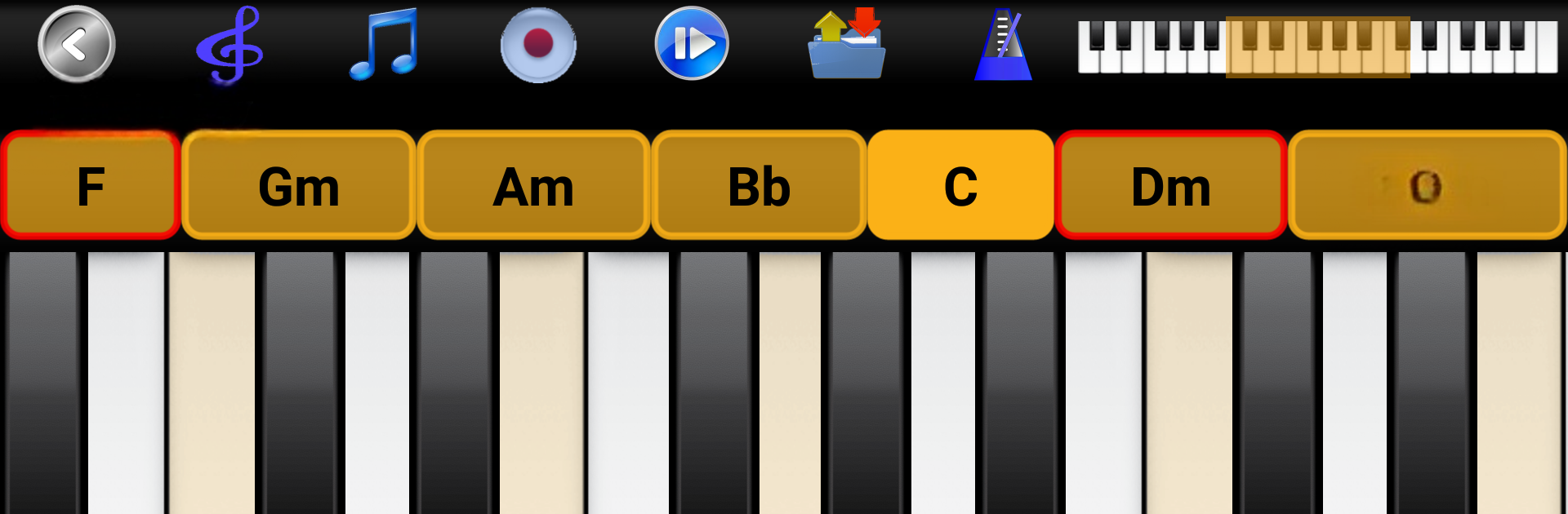Multitask effortlessly on your PC or Mac as you try out Piano Scales & Chords Pro, a Education app by Learn To Master on BlueStacks.
About the App
Ever wish learning piano theory felt less like homework and more like, well… playing piano? Piano Scales & Chords Pro lets you dive into music at your own speed. Whether you’re brushing up on scales, exploring fresh chords, or testing your skills with real songs, this app makes it easy—and honestly, kind of fun. You can just pop it open whether you’re a total beginner or have years of practice under your belt.
App Features
-
Explore Scales & Chords Easily
Flip through a massive library of every scale, chord, and mode you can imagine. Pick any key, see finger placements, and even hear what each scale or chord sounds like—fast, slow, up, down, you decide. -
Practice Your Way
Use the app as a reference or play along at your own pace. It’ll show you the notes, highlight finger positions, and let you slow things down or speed them up until everything clicks. -
Improvise and Record
Grab backing tracks from your own collection—mp3, wav, MIDI—it’s all fair game. Try improvising, follow highlighted notes, and see chord suggestions. Got a riff you love? Hit record and save it for later. -
Challenge Yourself With Games
Fancy a quiz? There are built-in games where you can test your scale and chord knowledge, choose levels, and even set up your own combos to really keep things interesting. -
Instant Recognition
Unsure which scale or chord you just played? Hit those notes and the app instantly tells you what you’ve got. It’s a great way to match theory to what your fingers are actually doing on the keys. -
Share and Listen to User Songs
Check out top songs created by other players, or send in your own melodies for everyone to enjoy in future updates. -
Fully Customizable Experience
Make the keyboard work for you—change the size, enable multitouch, choose how notes are labeled, and tweak settings until it feels just right. It’s friendly on everything from small phones to big tablets. -
Ad-Free, No Extra Charges
Buy once, use it forever. No ads, no annoying pop-ups, no hidden purchases.
Works smoothly even if you’d rather use BlueStacks for a little more screen space on your desktop.
Eager to take your app experience to the next level? Start right away by downloading BlueStacks on your PC or Mac.