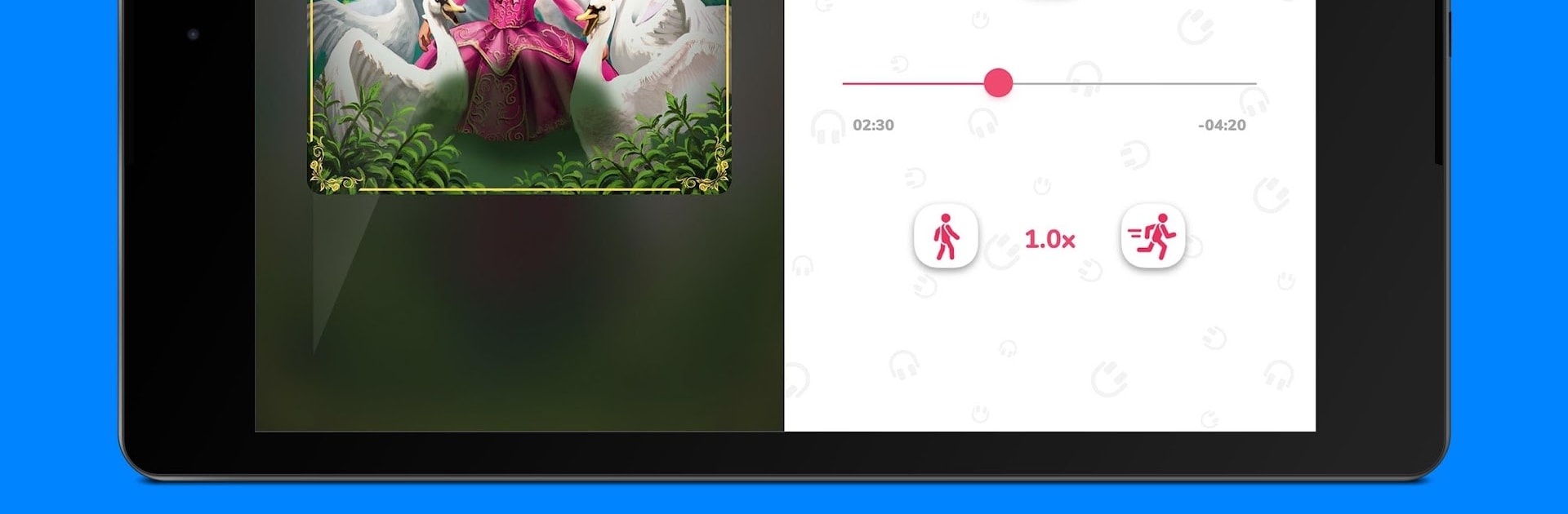Upgrade your experience. Try Pickatale Children’s Books Library, the fantastic Education app from Pickatale AS, from the comfort of your laptop, PC, or Mac, only on BlueStacks.
About the App
Pickatale Children’s Books Library opens up a world of interactive stories and knowledge for young readers. Whether your child loves listening to a bedtime tale or wants to read independently, this library packs hundreds of engaging books designed just for kids. You’ll find everything from playful picture books for new readers to articles about cool facts, famous faces, and even a weekly newspaper mix.
App Features
-
Massive Kids’ Library
Explore hundreds of stories, fairy tales, nonfiction topics, and classics—yes, that includes Disney favorites, Postman Pat, and Thomas the Tank Engine. New books show up all the time, so there’s always something fresh to check out. -
Read, Listen, or Tap for Help
Kids can flip through pages on their own or have each story read out loud. If a tricky word pops up, just tap it—instant help! Books are packed with clickable illustrations and words for a more interactive reading experience. -
Find Books That Fit Your Child
It’s easy to sort titles by age or skill level, so your child’s library always grows along with them. Perfect for families with more than one kid, too. -
Offline Reading
Download stories straight to your device and keep reading—even when Wi-Fi disappears. Handy for road trips or cozy corners with no signal. -
Weekly Newspaper and Knowledge Books
Get a kid-friendly newspaper updated every week, plus all kinds of knowledge books from human anatomy and sports heroes to every wild animal your kid can think of. -
Flexible Subscriptions
The app runs on a subscription model, with monthly and annual options—no unexpected costs once you’re signed up. -
Built for Kids With Care
Every book is carefully chosen and checked to suit young readers. Educators, parents, and children all helped shape the Pickatale Children’s Books Library experience by Pickatale AS. -
Compatible with BlueStacks
You can even enjoy the app experience on a big screen using BlueStacks if you want a break from smaller devices.
Growing a love of reading is easier (and more fun) with so many options just a tap away.
Big screen. Bigger performance. Use BlueStacks on your PC or Mac to run your favorite apps.