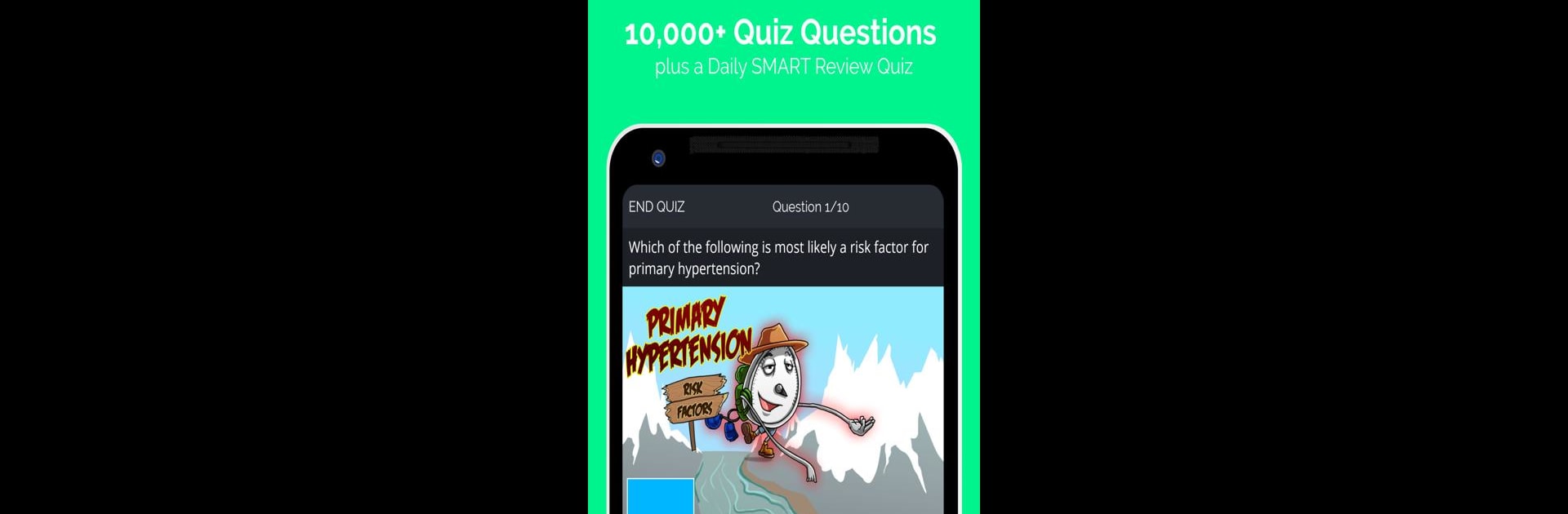Get freedom from your phone’s obvious limitations. Use Picmonic: Medical PA PT OT RX USMLE COMLEX PANCE, made by Picmonic Inc, a Education app on your PC or Mac with BlueStacks, and level up your experience.
About the App
Picmonic: Medical PA PT OT RX USMLE COMLEX PANCE by Picmonic Inc brings a whole new twist to studying for medical and healthcare exams. If you’re tired of flipping through endless flashcards or dense textbooks, this app gives you something way more visual and memorable. Expect to find quirky picture-based videos and smart quizzes that turn complicated facts into stories you actually remember.
App Features
-
Quick, Visual Lessons:
Each topic pops to life with short, illustrated video mnemonics—usually around three minutes. Everything’s broken down into fun stories and vivid images, so even the trickiest concepts stick. -
Daily Practice:
Log on every day and you can watch one Picmonic video of your choice, take on 20 quiz questions, and challenge yourself with a spaced repetition daily quiz—all for free. -
Covers a Ton of Subjects:
No matter if you’re studying medicine, pharmacy, physical therapy, occupational therapy, or prepping for your boards like USMLE or PANCE, you’ll find what you need. There are 1,400+ lessons covering everything from biochemistry and pharmacology to OB and peds. -
Track Your Progress:
The app keeps tabs on what you’ve mastered and what needs more review. You’ll see how you’re improving, and those spaced repetition quizzes mean you’ll remember more for the long run. -
Reference Real Medical Images:
See both the classic cartoon-style visuals and genuine medical images, so you get both memory aids and real-world info. Kind of the best of both worlds. -
Study Guides and Textbook Integration:
If you’re following along with First Aid, Pathoma, or other popular test prep books, you can match up Picmonic’s resources page-by-page. -
Flexible Learning:
Quick on breaks or need to squeeze in a review session while you wait for your coffee? All the tools work on your phone, so you can truly study anywhere. -
Smooth on BlueStacks:
Prefer a bigger screen? Use Picmonic on BlueStacks to make reviewing even more comfortable—no squinting necessary. -
Subscription Perks:
Stick with the free plan or unlock unlimited access for a monthly or yearly fee—your call.
Picmonic: Medical PA PT OT RX USMLE COMLEX PANCE keeps things light, visual, and way less overwhelming than traditional study tools, so you’re set up for success, from the basics to the boards.
BlueStacks brings your apps to life on a bigger screen—seamless and straightforward.