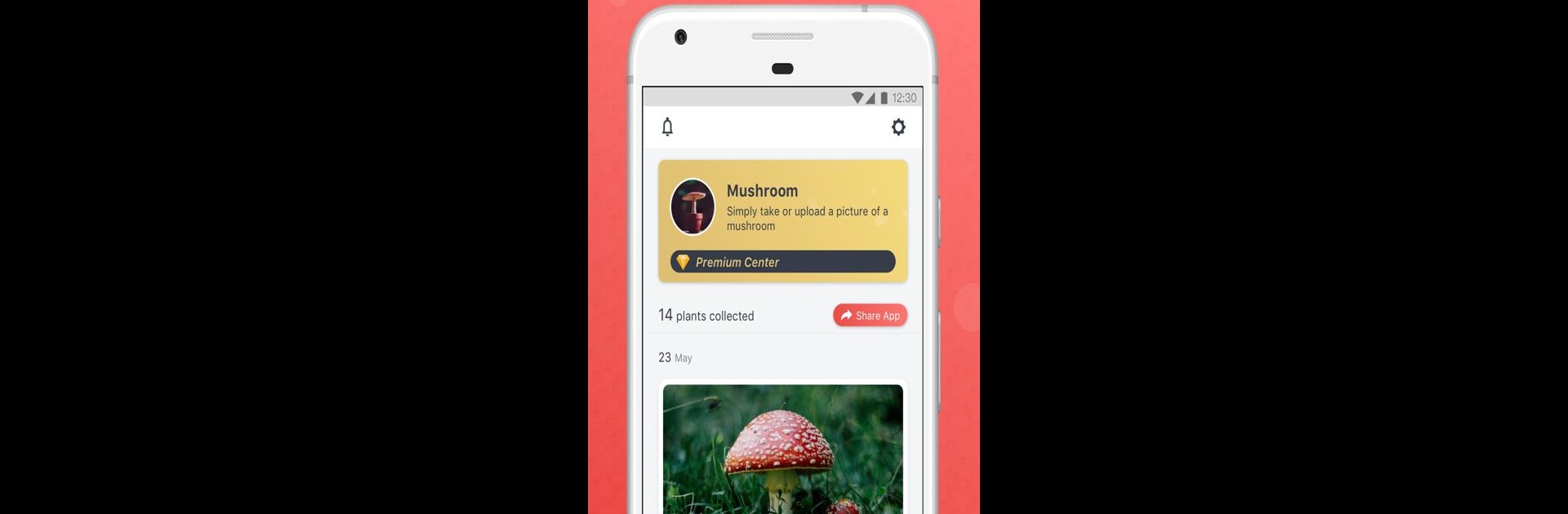Upgrade your experience. Try Picture Mushroom – Mushroom ID, the fantastic Education app from Glority LLC, from the comfort of your laptop, PC, or Mac, only on BlueStacks.
About the App
Whether you’re out for a walk in the woods or just curious about those mushrooms popping up in your yard, Picture Mushroom – Mushroom ID is here to make mushroom spotting a whole lot more fun. Snap a photo or upload one from your gallery, and in just a few seconds, you’ll find out exactly what you’re looking at. Fans of foraging or nature will appreciate how quick and easy it feels — you might start discovering entirely new fungi on your next outing. While the app works great on your phone, using it with BlueStacks can really bring those mushroom images and details to life.
App Features
-
Instant Mushroom Identification
Just take a picture or upload one, and get fast, accurate details about all sorts of mushrooms—no more flipping through field guides. -
Community Vibes
Jump into lively discussions, exchange tips, and swap stories with fellow mushroom enthusiasts right in the app. -
Huge Mushroom Database
Explore a massive collection packed with in-depth info on tons of different mushrooms so you can learn as you go. -
Your Personal Mushroom Journal
Save every mushroom you discover, plus mark where you found them using an easy-to-use map feature—kind of like your own digital mushroom diary. -
Clean and Intuitive Design
Simple, user-friendly interface means you can focus on exploring, not fumbling around with buttons or menus.
Ready to experience Picture Mushroom – Mushroom ID on a bigger screen, in all its glory? Download BlueStacks now.