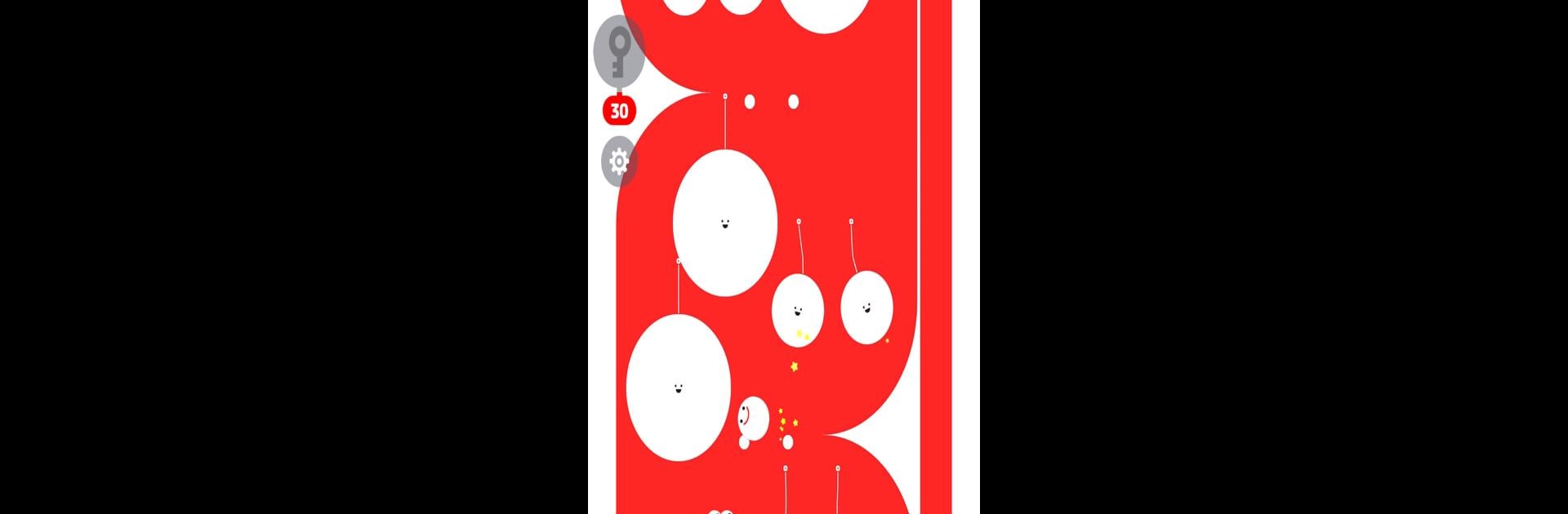Multitask effortlessly on your PC or Mac as you try out Pinball Monsters, a Education app by monois Inc. on BlueStacks.
Pinball Monsters is this quirky little pinball game that’s actually more puzzle-like than regular pinball. There are a bunch of stages, each with these cute, cartoonish monsters and a specific way you’re supposed to clear them. It isn’t just about flipping a ball and hoping for the best — the game lets players tap the screen to drop pins wherever they want, so the ball’s path can be influenced, sometimes in surprising ways. The goal on each stage is to get at least 100 points; once that’s done, a path appears so the ball can shoot up and unlock the next level.
There are 26 stages, and each one mixes things up with new monsters or obstacles. The design keeps things feeling playful and light, and the monsters have this silly charm to them. Progress is saved automatically, so it’s really easy to jump back into an old stage or try to get a better score on one. Controls are simple: pull back the spring to launch a ball, place pins with a tap, and all the options for sound, music, or restarting are easy to find in the menu. On PC with BlueStacks, everything works surprisingly well — plus it’s nice having a bigger screen to see where to put pins or watch how the ball bounces around. The music and sound effects are gentle, never annoying, which sort of adds to the casual, puzzle-y vibe of it all. It’s one of those things that’s easy to pick up for a few minutes or keep at when a stage gets tricky.
Switch to BlueStacks and make the most of your apps on your PC or Mac.