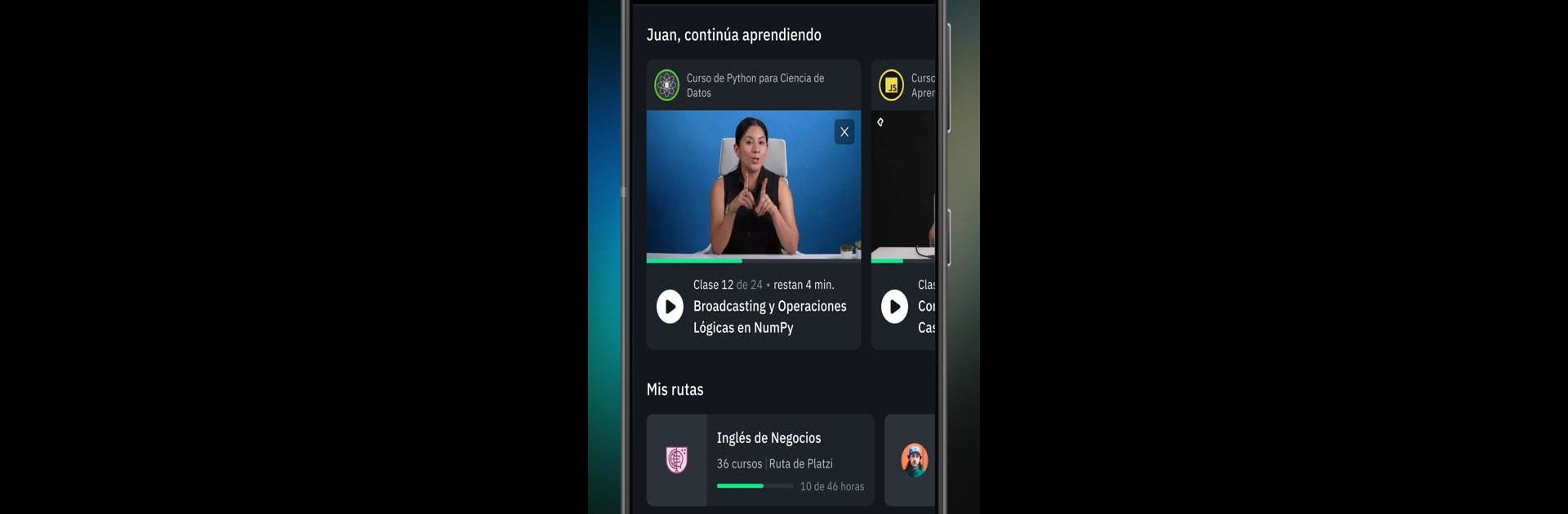Upgrade your experience. Try Platzi – Cursos online, the fantastic Education app from Platzi INC, from the comfort of your laptop, PC, or Mac, only on BlueStacks.
About the App
Curious about building new skills or maybe thinking about a career change? Platzi – Cursos online has you covered. Whether you’re starting from scratch or just want to sharpen your knowledge, this app from Platzi INC gives you the freedom to learn at your own pace, wherever you are. Expect a straightforward, down-to-earth approach to technology and business education with plenty of real support along the way.
App Features
-
Wide Variety of Courses
Pick a tech skill, any skill. From programming and artificial intelligence to marketing and business, Platzi – Cursos online has something for every curious mind. There’s even a bunch of courses offered in English if you’re mixing things up. -
Personalized Learning Paths
Meet ADA, your personal learning guide. She helps you figure out what to study next with recommendations based on your goals (and she does it in seconds). -
Instant Help When You Need It
Got a tough question? ADA, the built-in learning assistant, is always around to give you instant answers or point you in the right direction. -
Offline Learning
No Wi-Fi? No worries. Download your classes ahead of time and keep learning—on a subway, a plane, or anywhere that works for you. -
Supportive Community
You’re not doing this alone. Join a massive community of folks from around the world—everyone sharing tips, answering questions, and supporting each other’s goals.
If you prefer studying on a bigger screen, you can use BlueStacks to access Platzi – Cursos online right from your computer.
BlueStacks gives you the much-needed freedom to experience your favorite apps on a bigger screen. Get it now.