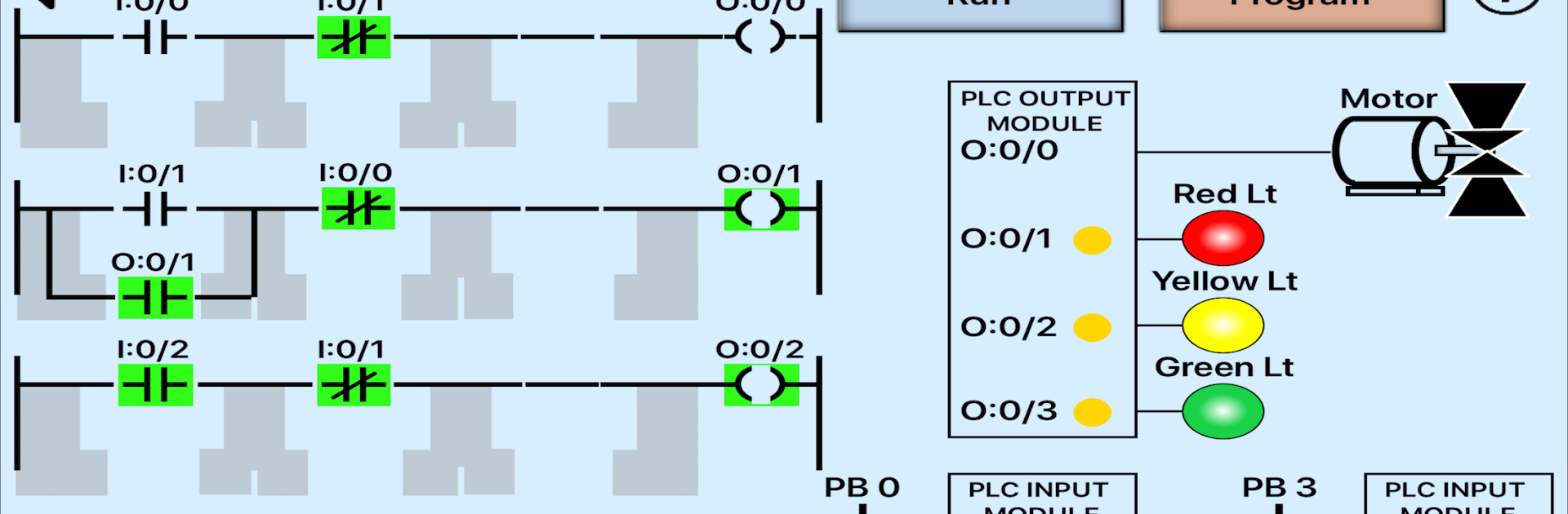Why limit yourself to your small screen on the phone? Run PLC Simulator, Mechatronics, PLC ladder Logic, PLC, an app by DavidRWhite, best experienced on your PC or Mac with BlueStacks, the world’s #1 Android emulator.
About the App
Curious about how a PLC actually works, but not sure where to start? PLC Simulator, Mechatronics, PLC ladder Logic, PLC, created by DavidRWhite, is designed for anyone ready to get their hands on the basics without getting overwhelmed. Whether you’re just getting into mechatronics or need a hands-on tool to mess around with PLC ladder programming, this app gives you a friendly guided experience you can pick up anytime.
App Features
-
Simple PLC Simulation
Test drive a working PLC simulator where you can try real programming—just like the pros do. Tinker with timers, counters, and output instructions, no complicated setup needed. -
Step-by-Step Learning
You’ll find a handy “How a PLC works” section that explains the core concepts. There’s also a visual PLC block diagram to help you wrap your head around the system. -
Beginner-Friendly Interface
Don’t know where to click? An information icon is there to walk you through programming your first PLC circuit, making it totally approachable for newbies. -
Timers, Counters, and More
Play with three timers and two counters, plus explore six compare commands and options for binary and RES outputs. It’s a solid way to experiment without any risk. -
Flexible Save Feature
Need a break? No problem. The new save option lets you come back to your programming later, so you can learn at your own pace. -
Logic Exploration
Get hands-on understanding of concepts like the exam-off instruction (-[/]-), how “Latching” and “Seal-In” logic work, or how to make a classic motor start/stop circuit. Good stuff for both classroom and self-study. -
Works Great on BlueStacks
If you’re using BlueStacks, the experience carries over smoothly to your desktop, making experimenting and learning PLC ladder logic even more convenient.
Great for students, beginners in mechatronics, or anyone looking to brush up on PLC skills.
Switch to BlueStacks and make the most of your apps on your PC or Mac.