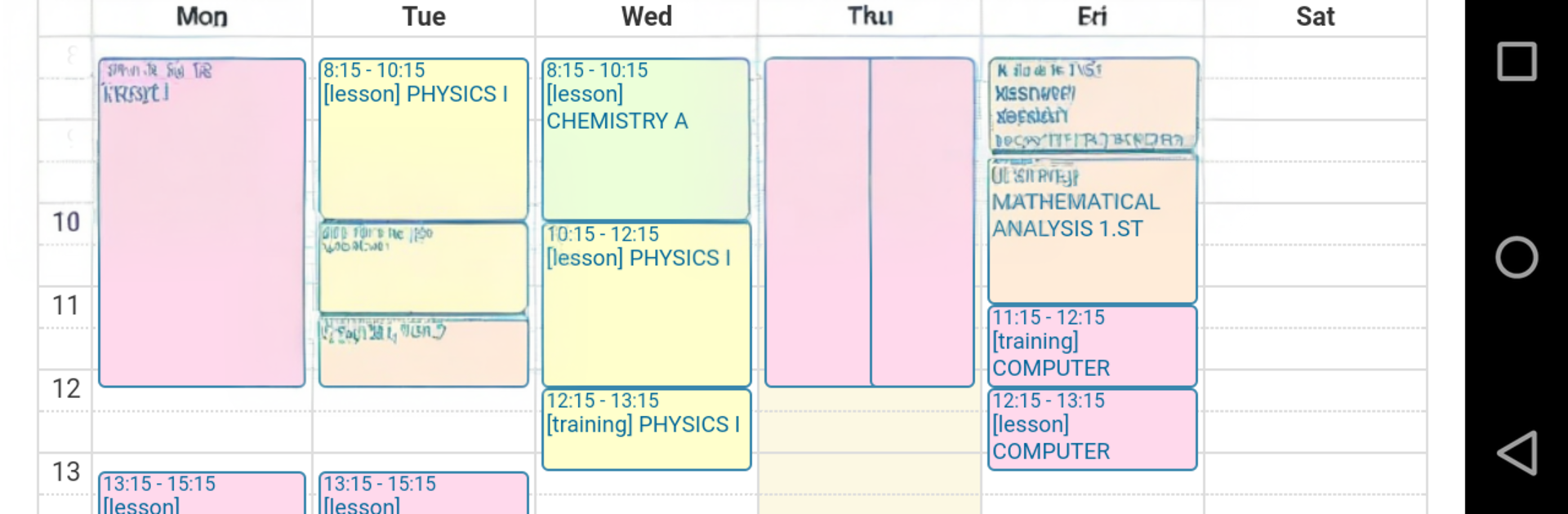Why limit yourself to your small screen on the phone? Run Polimi, an app by Politecnico di Milano, best experienced on your PC or Mac with BlueStacks, the world’s #1 Android emulator.
About the App
Polimi by Politecnico di Milano is your everyday hub for campus life, built for students who want everything in one place. It keeps your study plan, exams, schedules, and campus tools organized so you can focus on what matters. It’s an Education app that feels practical and familiar—quick to check, easy to trust. Prefer a bigger screen? You can also use it on BlueStacks.
App Features
- Study Plan & Grades: Review your study plan at a glance, dig into course details, and keep an eye on exam results.
- Exam Sessions & Sign‑Up: Browse available sessions for your courses and register in just a couple of taps—no extra hassle.
- Weekly Timetable: See your week laid out automatically based on your enrolled classes, so you always know where to be.
- Classrooms & Maps: Look up rooms, open building maps, and use the classroom search to get where you’re going without guesswork.
- Free Room Finder: Need a spot to study? Quickly check for available classrooms when you need some quiet time.
- University Email & Beep: Access your University email and the Beep platform directly, without jumping between apps.
- Smart Notifications: Get timely, personalized alerts about deadlines, schedule changes, and updates you actually care about.
- University Directory: Search the official address book for email and phone contacts across the University.
- Registrar’s Office Booking: Book appointments at the Milan offices (Golgi and Lambruschini) right from the app.
- Queue Status: Check the last ticket served and average waiting times before you head to the Registrar’s Office.
- Campus Issue Reports: Spot a broken fixture or something not working? Send a report so it can be routed to the right team.
- Evolving Tools: The app keeps growing with new improvements and features over time.
Switch to BlueStacks and make the most of your apps on your PC or Mac.