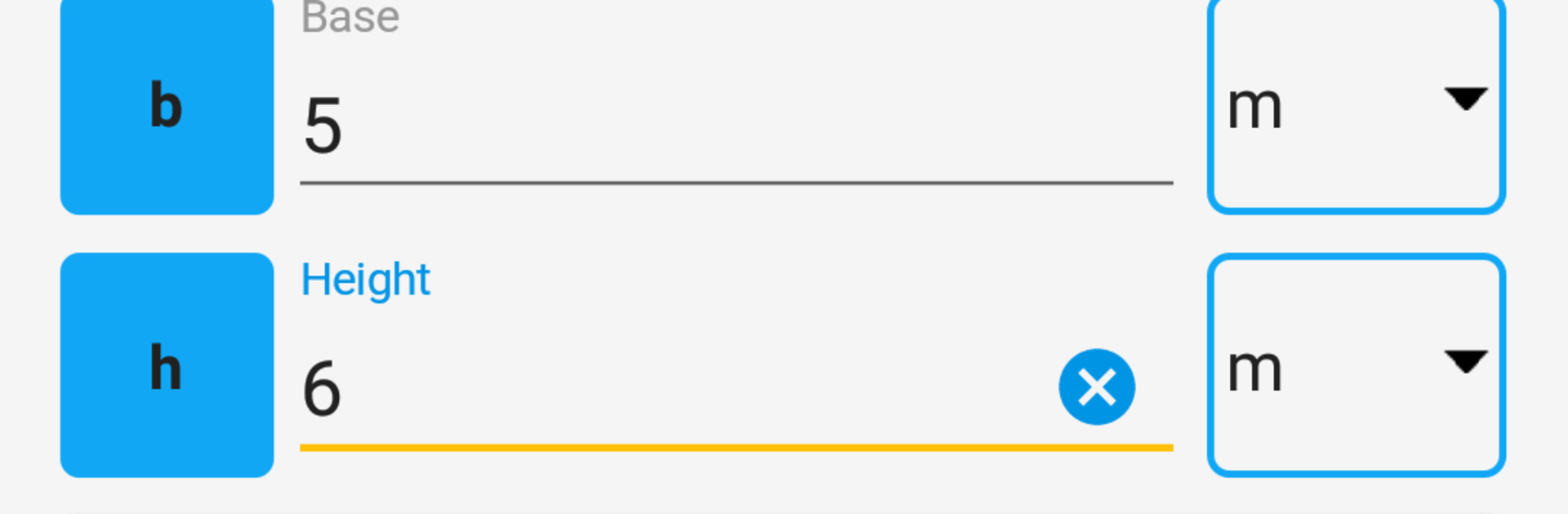Upgrade your experience. Try Polygeom: Geometry Formulas, the fantastic Education app from Daluz Software, from the comfort of your laptop, PC, or Mac, only on BlueStacks.
Polygeom feels like a big, no-nonsense toolbox for geometry. Pick a topic, enter a couple values, and it spits out what is needed without fuss. It handles the usuals like perimeter, area, angles, distance, and volume, plus a lot more that most calculators skip. There is a full slice of analytic geometry in there, with distance in 2D and 3D, midpoint, barycenter, point to line distance, and a general line equation. Trigonometry is covered with sine, cosine, tangent, Pythagoras, and the laws of sines and cosines. Angle helpers are handy too, with complementary, supplementary, and inscribed circle angles ready to go. The list of shapes is long: triangles of different types, square, rectangle, parallelogram, rhombus, kite, trapezoid, pentagon, hexagon, regular polygons, and a deep set for circles like ring, sector, segment, arc, and chord. Then it goes wild with 3D solids, from cube and prisms to pyramids and tetrahedrons, cylinders and cones including truncated and elliptic versions, and a big spread of sphere parts like cap, wedge, lune, zone, and sector. Even torus, ellipsoid, octahedron, dodecahedron, icosahedron, paraboloid, and a barrel show up. There is a metric unit converter baked in, which saves time.
On PC with BlueStacks it works like a clean desktop reference. Typing values is quick, copying results into notes is easy, and the larger screen makes long formulas and shape names less cramped. It feels practical rather than flashy, which is the point here.
BlueStacks brings your apps to life on a bigger screen—seamless and straightforward.