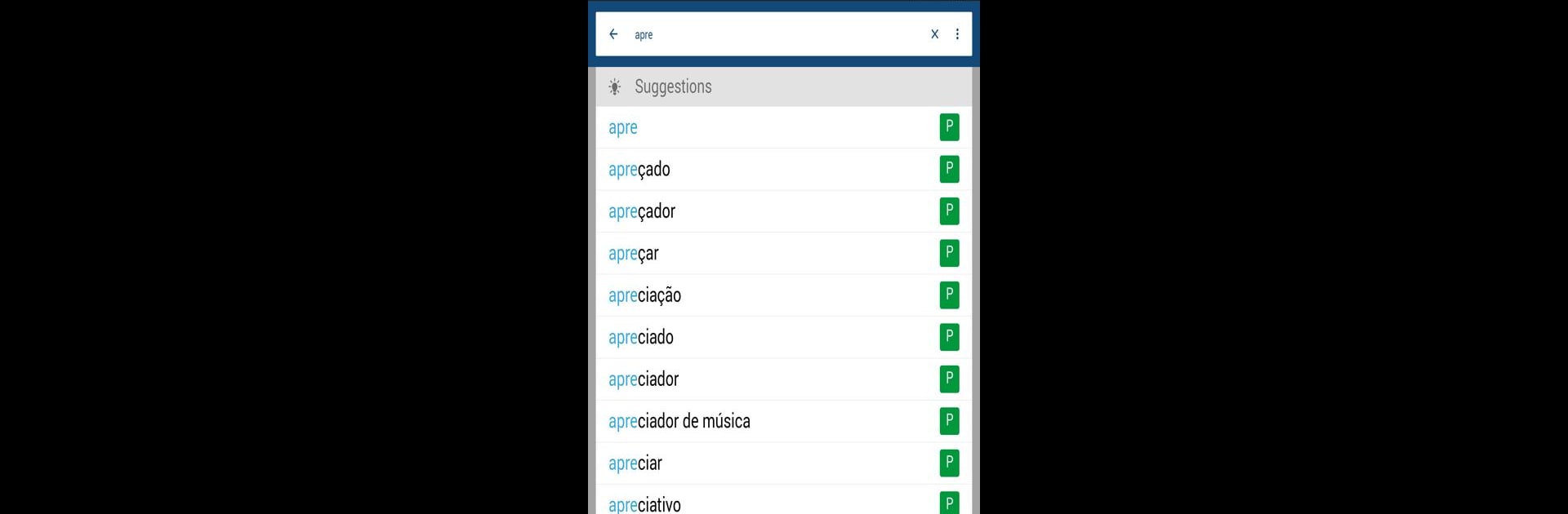Upgrade your experience. Try Portuguese English Dictionary & Translator Free, the fantastic Education app from Bravolol – Language Learning, from the comfort of your laptop, PC, or Mac, only on BlueStacks.
About the App
Curious about what that Portuguese word actually means, or just need a quick English translation in a pinch? Portuguese English Dictionary & Translator Free from Bravolol – Language Learning makes looking up words and phrases super easy, whether you’re brushing up on your language skills or just translating on the go. No Wi-Fi? No problem—this app has your back, even offline. Perfect for anyone who wants to feel confident reading or chatting in Portuguese and English, right from their phone or, if you prefer, using BlueStacks on your computer.
App Features
-
Simple Word Lookup
Instantly search for Portuguese or English words and see clear definitions, no matter where you are—yes, even without internet! -
Pronunciation Help
Listen to words pronounced in Portuguese, American English, or British English. There’s phonetic spelling too, so you can nail the sounds. -
Real-Life Examples
See how each word is actually used in everyday sentences. Way easier to remember than just plain definitions. -
Intelligent Search Suggestions
Enter a few letters and the app suggests relevant words, saving you time and guesswork. -
Sentence Analysis
Curious about whole phrases? Break down complex sentences and understand their structure at a glance. -
Favorites & History
Save tricky words for later or easily jump back to things you looked up recently—perfect for studying or quick review. -
Flashcards for Practice
Built-in flashcards help you memorize new vocabulary. Practice whenever you get a spare moment. -
Customizable Appearance
Adjust font sizes to give your eyes a break—ideal for long study sessions or late-night vocab cramming. -
Flexible Searches
Support for wildcard characters in searches lets you find words even when you only remember a part of them.
Try out Portuguese English Dictionary & Translator Free from Bravolol – Language Learning—on mobile or with BlueStacks if you love using your computer for language study.
Eager to take your app experience to the next level? Start right away by downloading BlueStacks on your PC or Mac.