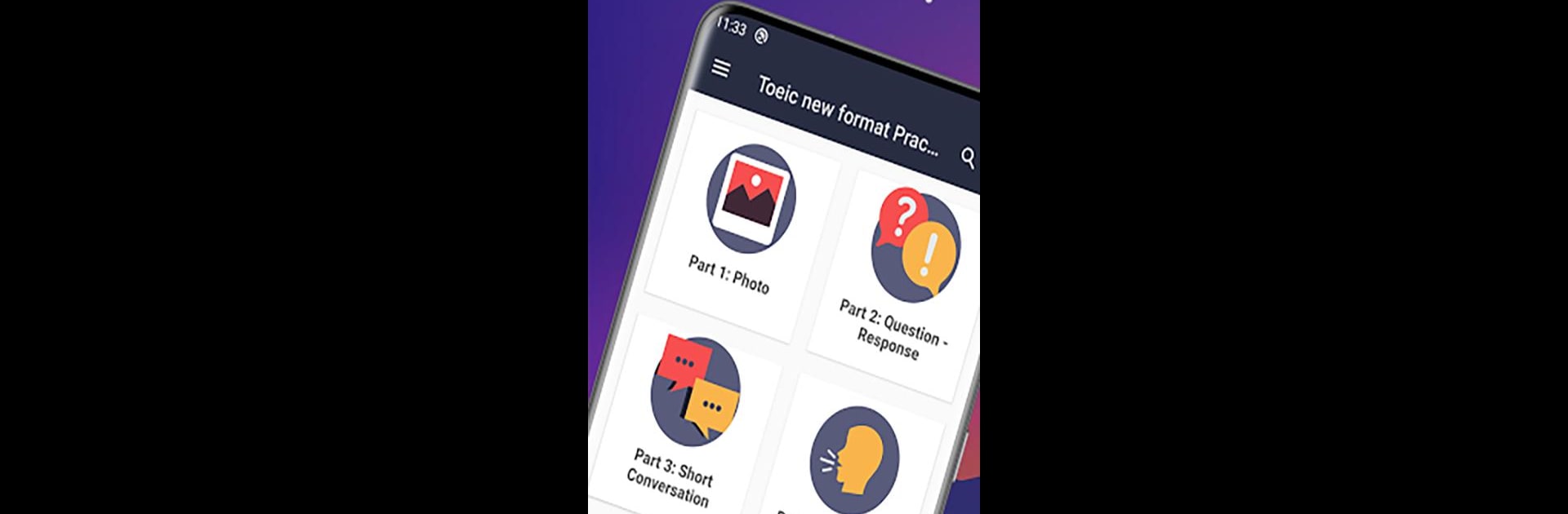Multitask effortlessly on your PC or Mac as you try out Practice the TOEIC Test, a Education app by Smart Edu-Tech Inc on BlueStacks.
About the App
Ready to take your English skills to the next level? Practice the TOEIC Test from Smart Edu-Tech Inc is here to help you prep for the TOEIC exam in a way that actually feels doable—even if you’re about to take the test soon. Whether you want to brush up on reading, boost your listening, or just get a feel for what the real TOEIC is like, this app’s got your back with up-to-date content and a layout that doesn’t get in your way.
App Features
-
Authentic Practice Tests
Work through a collection of TOEIC practice tests modeled after the actual exam—so you know exactly what to expect on test day. -
Latest Exam Formats
No outdated questions here. The app sticks to the most current TOEIC exam formats, so your prep is always relevant and helpful. -
Skill-Focused Learning
Want to focus on reading? Or maybe listening is more your thing? Pick whichever skill you want and work at your own pace. -
Seven Learning Categories
Explore seven different sections built around the TOEIC’s structure, making it easy to target your weaknesses and polish up your strengths. -
Instant Score Reports
When you finish a test, check out your detailed scores. See where you shine and where you need a little more practice. -
User-Friendly Interface
No complicated menus or distractions—just simple navigation so you can jump right in and start practicing. -
Famous Prep Materials
Practice questions and tests come from well-known TOEIC preparation resources, so you’re getting credible material every time. -
Seamless Experience on Any Device
Prefer to study on a bigger screen? BlueStacks lets you run the app easily on your computer for a more comfortable practice session.
Ready to experience Practice the TOEIC Test on a bigger screen, in all its glory? Download BlueStacks now.