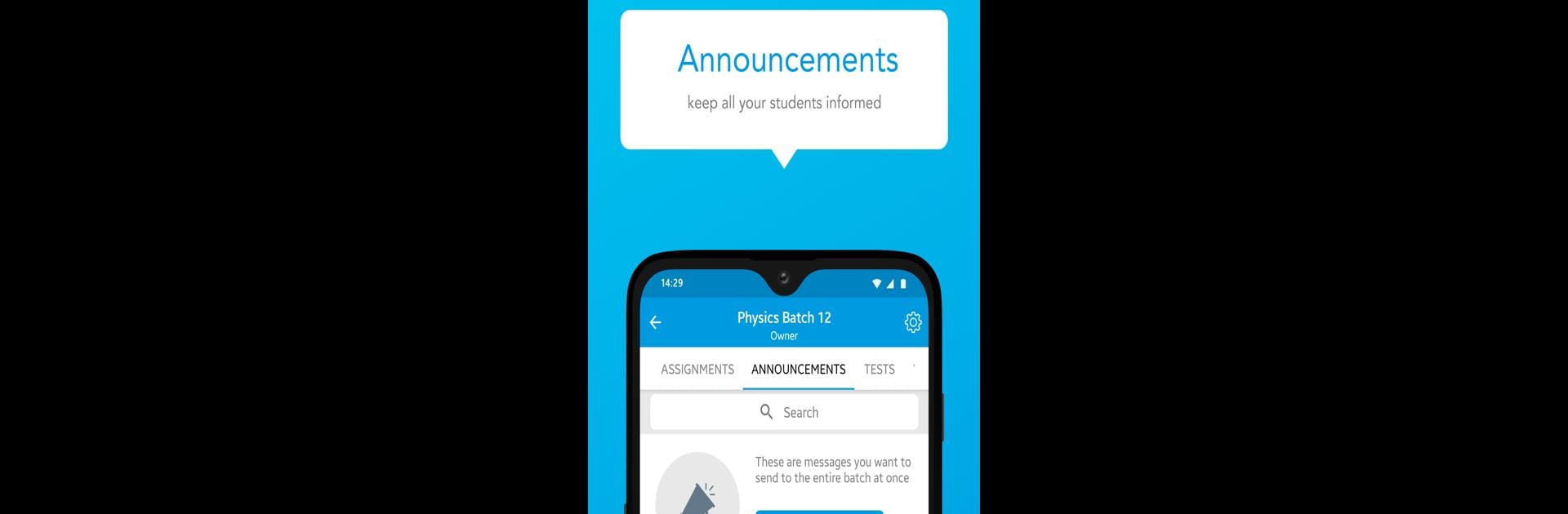Why limit yourself to your small screen on the phone? Run PRATEEK SHIVALIK VIDEO COURSES, an app by Education Mobile Media, best experienced on your PC or Mac with BlueStacks, the world’s #1 Android emulator.
About the App
Looking for a smarter way to keep up with classes, grades, and all those never-ending assignments? PRATEEK SHIVALIK VIDEO COURSES has you covered. Designed by Education Mobile Media, this handy Education app brings a bunch of classroom tools right to your fingertips. Whether you’re a student hustling through daily tasks or a parent wanting a peek at your kid’s progress, things just got a whole lot simpler.
App Features
-
Attendance Tracker
No more frantic WhatsApps or missing roll calls—check attendance updates in a snap. -
Easy Fee Management
Forget digging through piles of receipts. The app sorts out fee records so you know exactly where things stand. -
Homework Uploads
Upload assignments from wherever you are—no need to worry about paper getting lost in a crammed backpack. -
Performance Insights
Detailed reports break down scores and progress over time. Curious how things are going? Just tap for a full overview. -
Smooth Interface
The layout is easy to get around, even if tech isn’t really your thing. Everything feels pretty intuitive. -
Parent Access
See class details, homework, and performance so you’re always in the loop. Perfect for checking in, even on a busy day. -
Works on BlueStacks
If you want to use the app on a bigger screen, PRATEEK SHIVALIK VIDEO COURSES runs smoothly on BlueStacks too.
BlueStacks brings your apps to life on a bigger screen—seamless and straightforward.