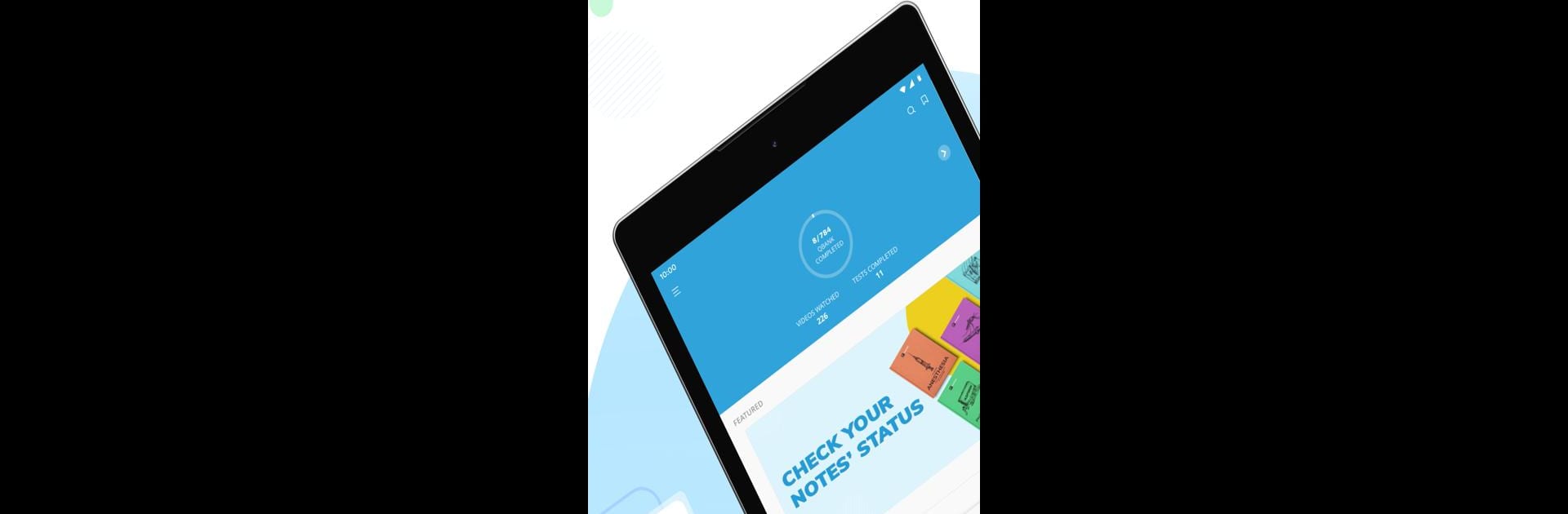Why limit yourself to your small screen on the phone? Run PrepLadder, an app by PrepLadder, best experienced on your PC or Mac with BlueStacks, the world’s #1 Android emulator.
About the App
PrepLadder is here to make prepping for tough exams a little less stressful—and maybe even enjoyable. Whether you’re aiming for NEET, UPSC, GATE, IIT-JEE, CAT, or a few others, PrepLadder brings together a ton of resources to help you study smarter, not harder. You’ll find trusted study materials and solid support from faculty and fellow students, all on one super handy platform. Get ready to access tools that genuinely make a difference in how you study.
App Features
-
Expert-Guided Content
Study plans, video lectures, and practice materials are all crafted by top-notch educators who actually know their stuff—so you’re not wasting time on fluff or outdated info. -
Flexible Learning, Your Way
Stuck in a commute? Or maybe you need to squeeze in a quick revision at lunch? PrepLadder lets you study wherever, whenever, so you don’t have to miss out just because life gets busy. -
Pre-Recorded Lectures
Can’t make it to a live session? No big deal. There’s a big library of pre-recorded lessons covering different topics, so you can go back, revisit, and learn at your own pace. -
Performance Breakdown
Want to know if you’re actually getting better? The app gives easy-to-read, detailed reports on your progress so you can see where you’re crushing it—and where you still need some work. -
Ask Subject Experts
Got a tricky question? Stuck on a concept? You can shoot your doubts directly to knowledgeable subject experts in just a tap, and they’ll help clear things up. -
Tons of Free Content
You don’t need to spend big to get started. There’s plenty of free stuff—mock tests, video lectures, question banks, previous years’ questions, and extra study material—to help you get going. -
Regular Updates and Exam News
Stay in-the-know with the latest notifications, newsletters, and exam-focused blog posts, so you never miss an important update or deadline.
PrepLadder works great across devices and, if you want, you can run it on BlueStacks for even more flexibility while studying.
BlueStacks gives you the much-needed freedom to experience your favorite apps on a bigger screen. Get it now.