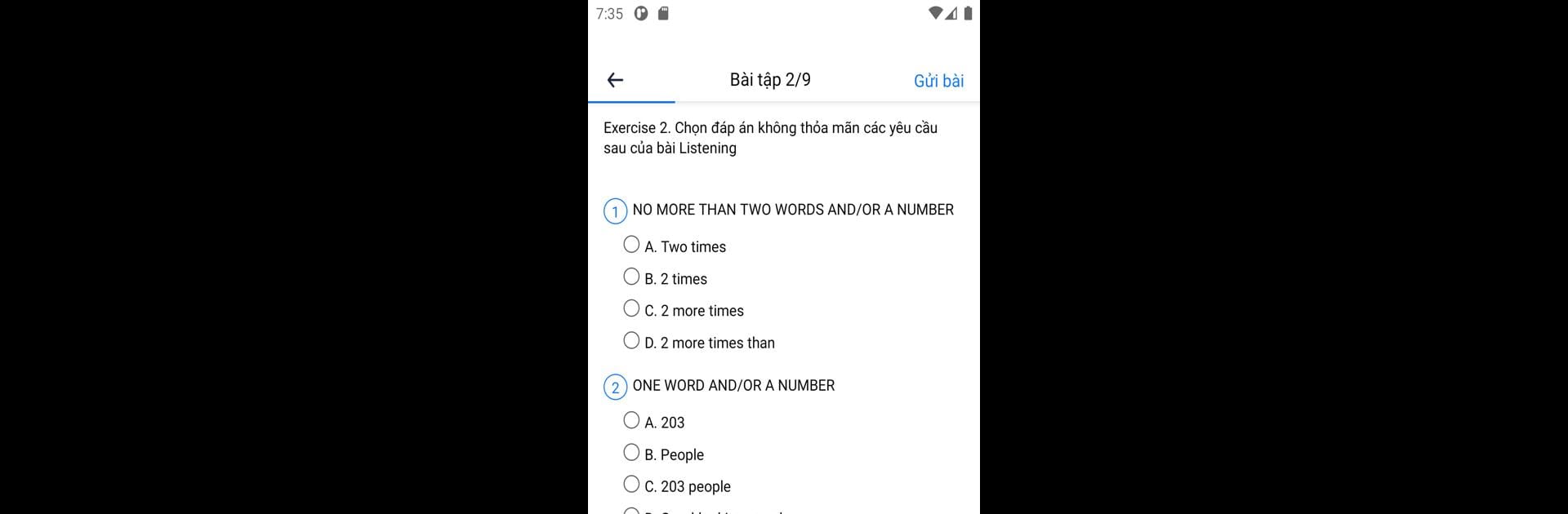Upgrade your experience. Try prep.vn, the fantastic Education app from prep.vn, from the comfort of your laptop, PC, or Mac, only on BlueStacks.
prep.vn is actually kind of interesting if someone’s looking to really get into studying or test prep in a way that feels a bit more personal than just flipping through books. It’s got this whole setup where users join online classes with teachers who really know their stuff—think more like top-tier instructors than random videos. The app makes it easy to follow a learning path that’s tailored to the user, so it’s not just a bunch of generic practice but actually feels like it’s adjusting to what people need, even if someone’s not great at a certain skill yet.
One thing that stands out is their grading system for things like speaking and writing. Instead of just getting a score back, teachers can actually leave detailed notes right at the spots where mistakes happen, so it’s pretty obvious what went wrong. There’s also this chat thing so teachers and users can talk through answers, which helps make the feedback feel more useful. For folks working on pronunciation or speaking, there’s some AI-powered tool baked in too—it listens and gives suggestions. When using it on PC through BlueStacks, everything’s accessible and smooth, so it’s easy to go through feedback or lessons without squinting at a phone screen. Overall, it’s a solid option for learning with a bit of interaction and individualized help, not just rote memorization.
Big screen. Bigger performance. Use BlueStacks on your PC or Mac to run your favorite apps.