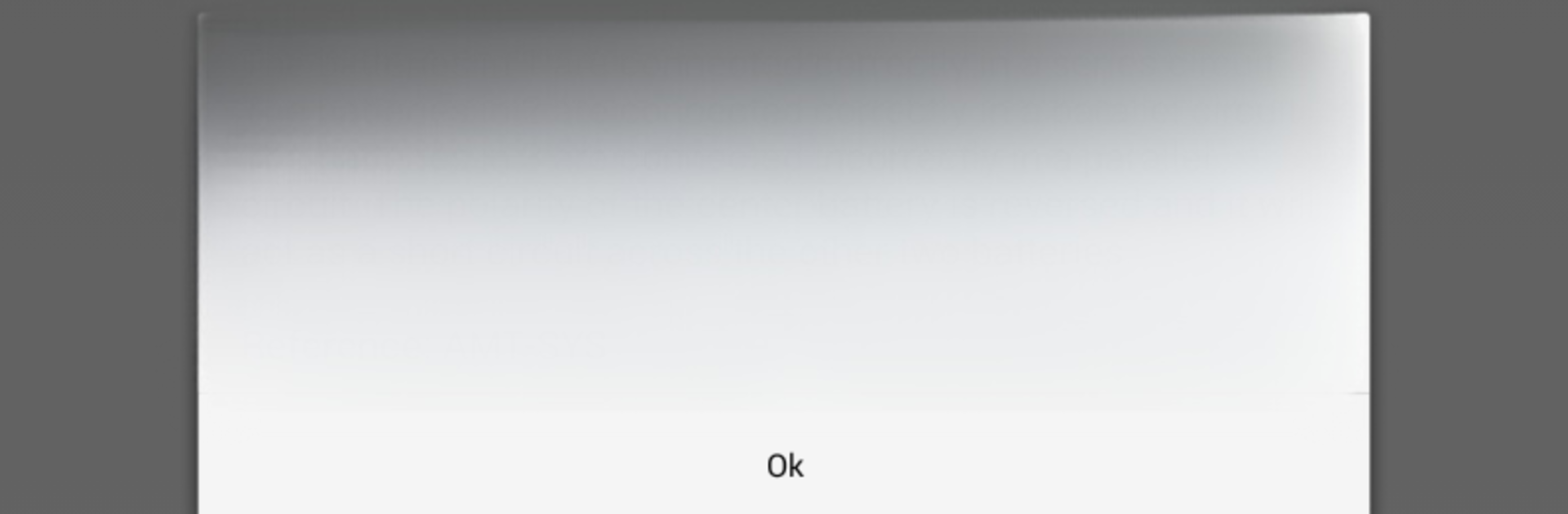Let BlueStacks turn your PC, Mac, or laptop into the perfect home for Prepware Airframe, a fun Education app from Aviation Supplies & Academics.
Prepware Airframe feels like a straight-up study buddy for the FAA Airframe Knowledge Exam, nothing flashy, just focused practice. It is built around a big bank of questions with clear explanations, so someone can drill specific subjects or run full exam-style tests that look and feel like the real written. The layout is plain and practical. Tap through questions, check the reasoning, then circle back to review a graded test and see what actually stuck.
What stands out is how organized it is. Studying by subject makes it easy to target weak areas, and the explanations are not vague. They explain why the right answer is right, which is what most people want when crunching toward AMT certification. Once it is installed, it works offline, so no waiting on a signal. It comes from ASA, which many folks in aviation training already know, so the content feels legit without the fluff.
Running it on a PC with BlueStacks is nice if long sessions are planned. The bigger screen helps when scrolling through lots of text and scanning multiple-choice options, and clicking through a long practice test just feels quicker than pecking on a phone. It is not a full course or video series. It is a focused question bank with solid explanations, built for repetition and confidence before test day.
BlueStacks brings your apps to life on a bigger screen—seamless and straightforward.