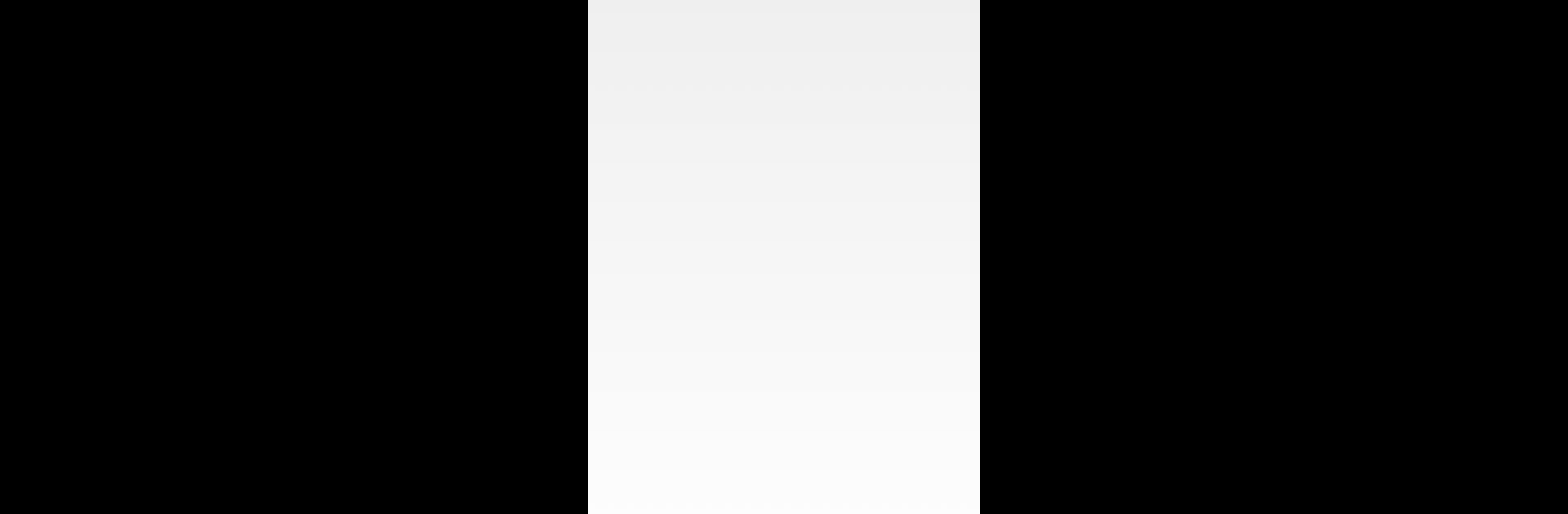Why limit yourself to your small screen on the phone? Run Prepware Powerplant, an app by Aviation Supplies & Academics, best experienced on your PC or Mac with BlueStacks, the world’s #1 Android emulator.
About the App
Getting ready for the Powerplant FAA Knowledge Exam? Prepware Powerplant from Aviation Supplies & Academics makes it a whole lot less stressful. Whether you want to brush up on specific topics or just see how you’d do on the real test, this education app’s got you covered. Everything you need to prep for that AMT certification is right at your fingertips, with no need to dig around for paper materials.
App Features
-
Offline Access
Don’t worry about finding Wi-Fi or burning through your data—once you’ve got Prepware Powerplant installed, you’re set to study anytime, anywhere. -
Huge Question Bank
There are over 1,000 questions in the app, each with detailed explanations. You’re not just memorizing answers—you actually get the “why” behind them, which makes all the difference. -
Study by Subject
Got a weak spot you need to focus on? You can break things down by topic and zoom in on the sections you need most. -
Realistic Practice Tests
If you want to really see how you’d do on exam day, try out the practice tests. They’re set up just like the actual Powerplant FAA Knowledge Exam, so you get a feel for the real thing. -
Instant Grading and Review
Right after you finish a practice test, you’ll get your score and have a chance to review your answers—so you’ll know exactly where you stand. -
Seamless on Mobile or with BlueStacks
Great for quick study sessions on Android devices, and you can use BlueStacks for a bigger screen experience if you’re more of a desktop person.
Switch to BlueStacks and make the most of your apps on your PC or Mac.