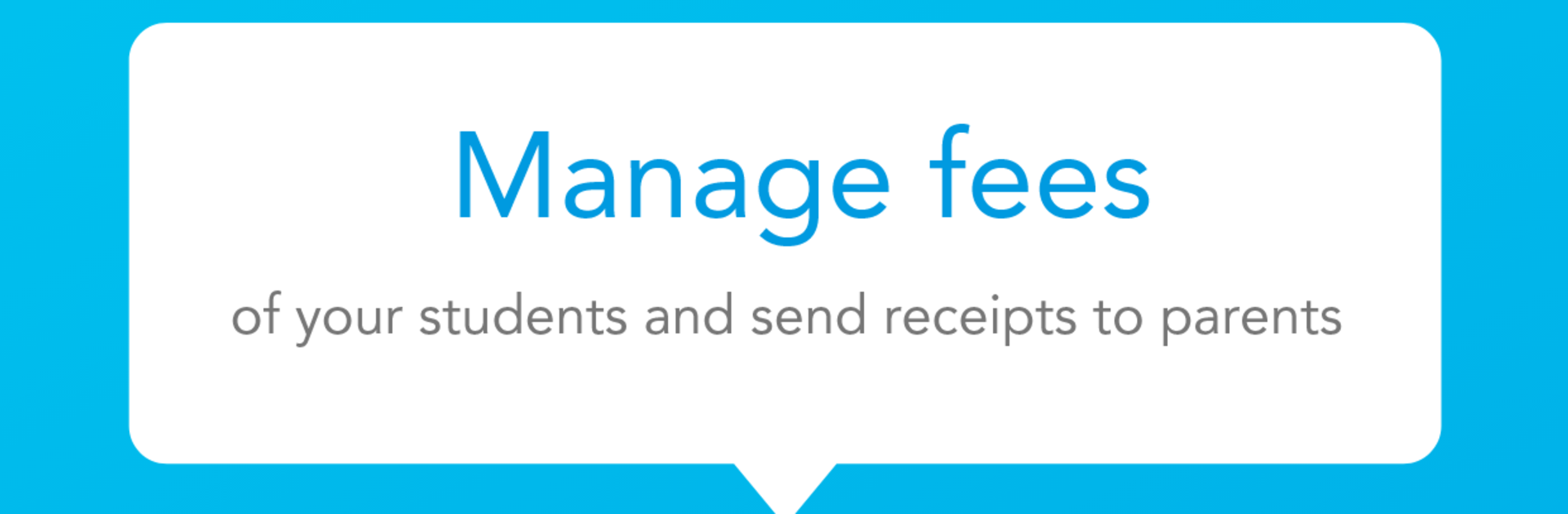Upgrade your experience. Try Prerna Classes, the fantastic Education app from Education Galaxy Media, from the comfort of your laptop, PC, or Mac, only on BlueStacks.
Prerna Classes on PC actually feels more organized than juggling everything on a phone. Through BlueStacks, it runs smoothly and looks pretty clear, with all the buttons and info well laid out. The app’s got everything lined up for students and parents, so people can check attendance, see what homework’s due, and track fees—all in one spot. It isn’t the kind of app that throws a hundred notifications at you or makes finding things complicated. The sections are straightforward, and no matter who’s using it—parent, tutor, or student—it just seems to lay things out simply. There are reports that break down how a student’s doing, which is way easier than trying to keep track of marks and progress on paper, or hunting through tons of messages.
One thing that stands out is how easy it is for parents to peek in and see what’s going on with their kid’s class—almost like having a dashboard that pulls everything together. Submitting homework, checking if fees are paid, or even just reviewing class updates doesn’t take much effort, since it’s set up to be clear rather than flashy. Playing around with it on a bigger screen definitely gives a better view of everything, especially since there’s often a lot of details. For anyone looking for a calm way to keep school stuff sorted, this does the job without extra hassle.
Switch to BlueStacks and make the most of your apps on your PC or Mac.