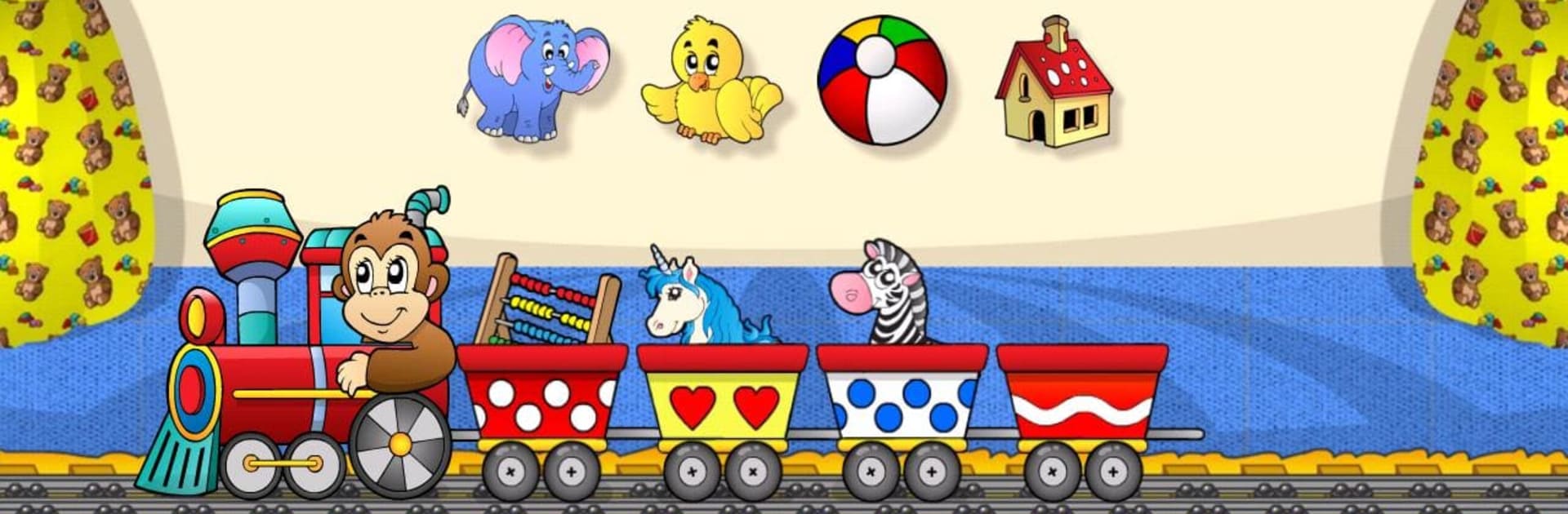Why limit yourself to your small screen on the phone? Run Preschool Learning Games Kids , an app by 22LEARN Toddler and Baby Learning Games, LLC, best experienced on your PC or Mac with BlueStacks, the world’s #1 Android emulator.
About the App
Preschool Learning Games Kids brings a colorful, playful world of learning right to your screen. Created by the team at 22LEARN Toddler and Baby Learning Games, LLC, this education app is designed to grab kids’ attention and make learning the basics genuinely fun. With bright visuals, adorable characters, and a super simple interface, little ones can start exploring letters, numbers, shapes, and way more—no confusing menus or grown-up help needed.
App Features
-
Friendly Guide
An enthusiastic monkey buddy helps kids out every step of the way, making sure no one gets lost or bored. -
Variety of Activities
The app packs in 12 engaging games that cover everything from recognizing letters and numbers, to putting together puzzles, matching shapes, and sorting sizes. -
Creative Play
Kids can decorate trains or collect fun stickers as rewards for completing activities—because showing off a cool sticker board just makes things better. -
Focus on Core Skills
Whether it’s matching shadows, exploring patterns, or finding what’s the same and what’s different, these games are designed by education pros to set kids up for kindergarten basics. -
Clear, Kid-Friendly Design
Big buttons, cheerful sounds, and vibrant graphics mean young children can jump right in without needing a crash course in tech. -
Learning by Doing
Activities encourage kids to tap, drag, and select answers, so they stay active and involved rather than just watching the screen. -
Family-Approved Content
Developed by trusted experts, every game stays age-appropriate and wholesome. -
Works on Larger Screens
If you like letting your kids use BlueStacks, the app plays just as smoothly on a bigger display, giving them more room for colorful learning adventures.
Big screen. Bigger performance. Use BlueStacks on your PC or Mac to run your favorite apps.