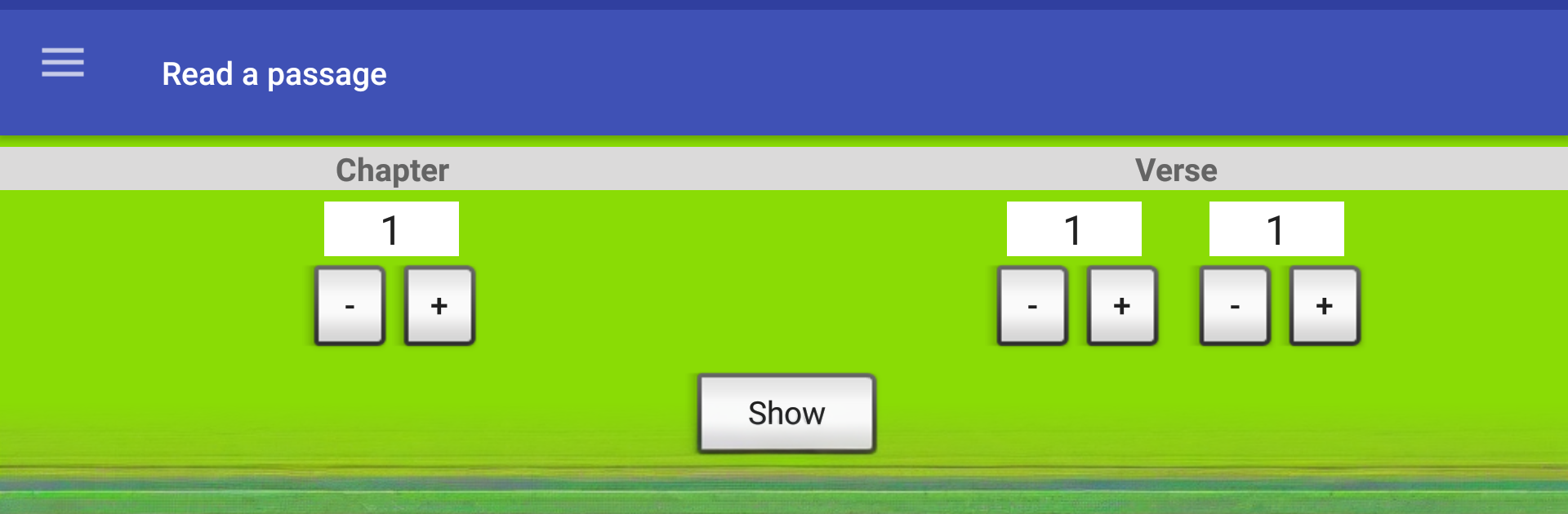What’s better than using Prophet Kacou Philippe (Official) by Matth25v6? Well, try it on a big screen, on your PC or Mac, with BlueStacks to see the difference.
This is basically the official library of Prophet Kacou Philippe’s teachings, gathered in one place and presented straight, no fluff. The content leans hard into Bible references like Matthew 23 and 24, talks about God continuing to send prophets, and centers on a message coming from an African prophet from Ivory Coast, the Midnight Cry. It brings up figures like William Branham and even calls out well known pastors and leaders by name, so the tone feels bold and very direct. There is a lot of scriptural imagery too, like Isaiah 30:26 and the Esther references, which gives the reading a kind of prophetic-study feel. Someone who is curious about this line of teaching, or already follows it, will find the full set of preachings in one spot instead of hunting around.
Using it on PC with BlueStacks makes long chapters easier to read, with bigger text and less constant scrolling, and it is nice for pausing to look up verses. The app itself is simple to navigate, more like an organized text vault than a glossy media app. Messages are grouped cleanly, and the tools are the basics anyone would expect to move around and find what they need. It is focused, very specific in its claims about prophecy, salvation, and the rapture, and it does not dance around its point, which some will appreciate and others may bounce off.
Eager to take your app experience to the next level? Start right away by downloading BlueStacks on your PC or Mac.