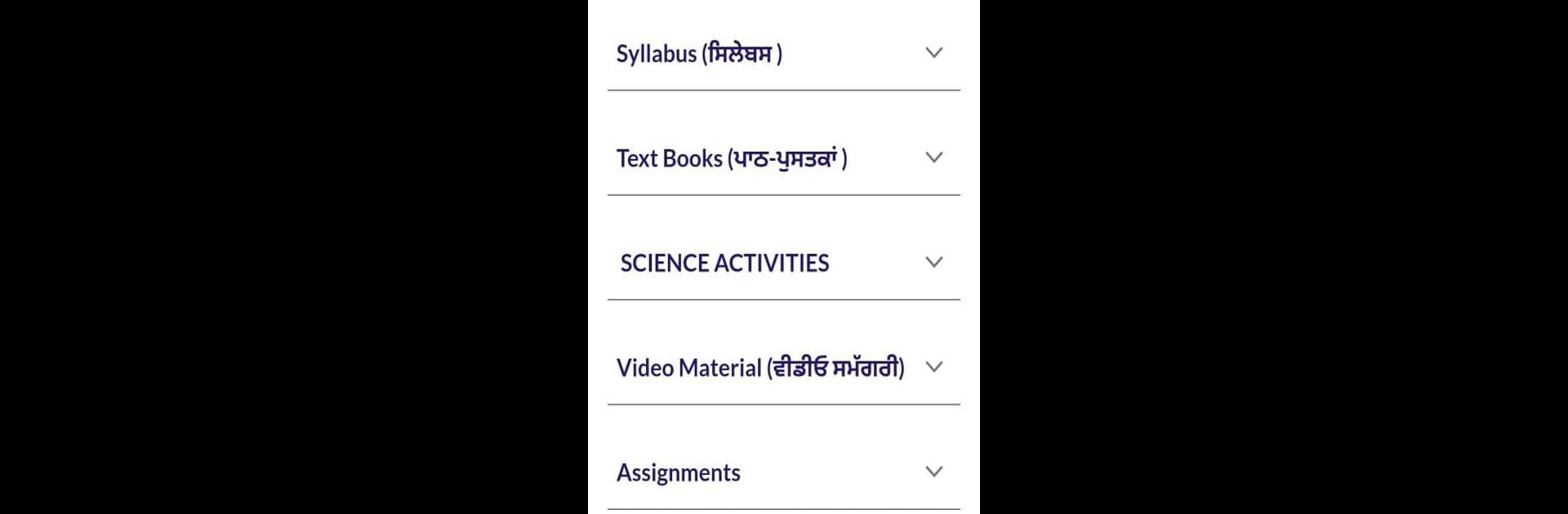Multitask effortlessly on your PC or Mac as you try out PunjabEducare, a Education app by Department of school education, Punjab (India) on BlueStacks.
About the App
Ever wished all your school resources were just a tap away? With PunjabEducare, that’s exactly what you get. This handy app—brought to you by the Department of school education, Punjab (India)—is designed to make your study life a whole lot smoother, whether you’re a student, teacher, or even just a curious parent trying to keep up.
App Features
-
All-in-One Study Hub
Access textbooks, video lessons, assignments, and extra resources for grades 6 through 10 in one spot. No more searching through piles or multiple sites—the essentials for Punjabi, English, Hindi, Math, Science, and Social Science are right here. -
Sleek and Simple Navigation
Everything’s organized so it’s easy to find, organized by subject and class. Even if you’re not a tech whiz, you’ll find your way in no time. -
Fresh Content Every Day
The app doesn’t get stale. Teachers update material daily, so you’ll always catch the latest assignments and lessons your school sends out. -
Built by Real Teachers
PunjabEducare isn’t just made for teachers and students—it’s made by teachers who actually know what’s needed in the classroom. Updates and suggestions come straight from the people running the lessons. -
Saves Time (and Headaches)
With everything arranged tidily, both teachers and parents can keep up with curriculum changes without stress. Quick access means more time learning, less time hunting. -
Stay Connected—Anytime
Whether you’re at home or want to check something at school, you can log in and keep up. And with BlueStacks, it’s just as simple to use on your computer as on your phone.
It’s all about making learning in Punjab’s schools easier and more accessible for everyone involved.
BlueStacks brings your apps to life on a bigger screen—seamless and straightforward.