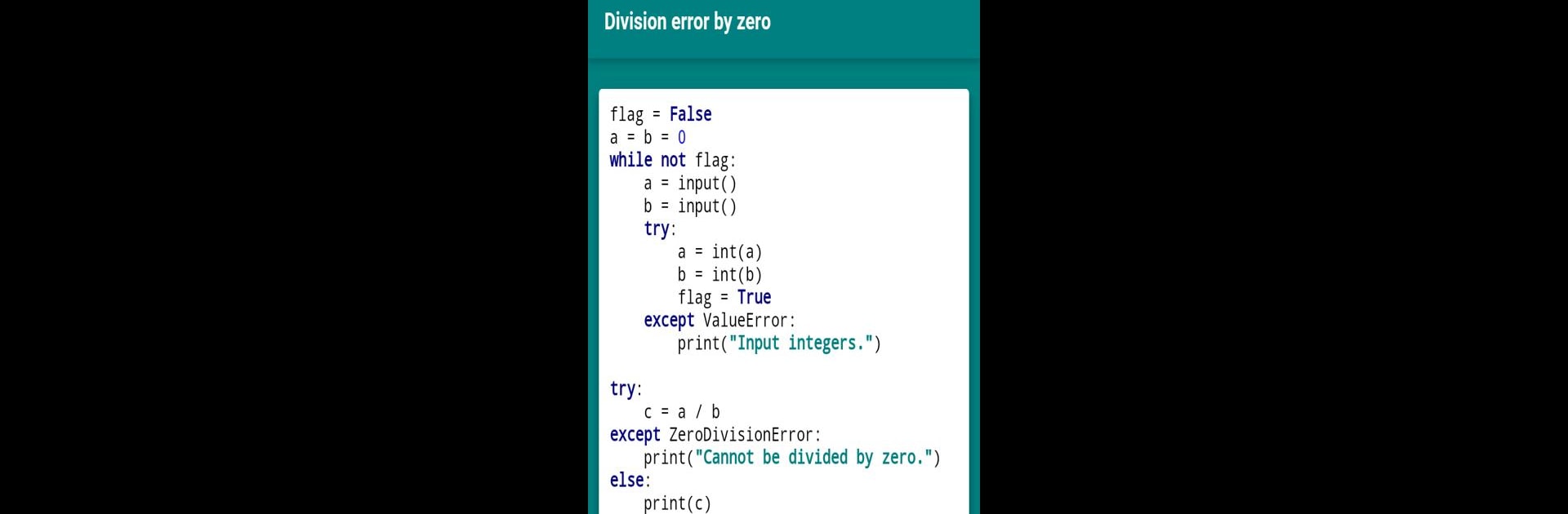Let BlueStacks turn your PC, Mac, or laptop into the perfect home for Python. Exercises and Examples, a fun Education app from plustilino.
About the App
Curious about how to actually solve problems using Python? Python. Exercises and Examples makes it easy to see real solutions in action, from everyday tasks to classic algorithms. Whether you’re reviewing for class or just brushing up your skills, this app gives you tons of practical examples, so you get the hang of coding concepts by seeing them work.
App Features
-
Step-by-Step Code Examples
Get hands-on with real coded solutions for all sorts of Python problems—from finding Fibonacci numbers to figuring out the greatest common divisor. Solutions aren’t just dumped there; you’ll find comments in the code that actually explain what’s going on. -
Classic Algorithms Included
Want to see famous algorithms in action? You’ll find the likes of binary search, the sieve of Eratosthenes, and more, ready to run and dissect. -
Organized by Topic
Not sure where to start? Browse through clearly organized sections covering everything: linear algorithms, conditions, loops, string handling, and structures like lists and dictionaries. Handy if you need to check how something’s done in just one area. -
See How Functions, Files, and More Work
Examples aren’t limited to the basics—if you want to see how to read files, handle exceptions, use functions, or even dip a toe into object-oriented programming, you’ll find easy-to-follow code right there. -
Understand with Comments
Not all code is easy to understand at first glance. That’s why many of the example solutions here are packed with straightforward comments—helping you connect each line with what it’s actually doing. -
Easy Access on Multiple Platforms
And if you like working on a bigger screen now and then, you can pull up Python. Exercises and Examples on BlueStacks and check out code examples as you practice or review.
Eager to take your app experience to the next level? Start right away by downloading BlueStacks on your PC or Mac.