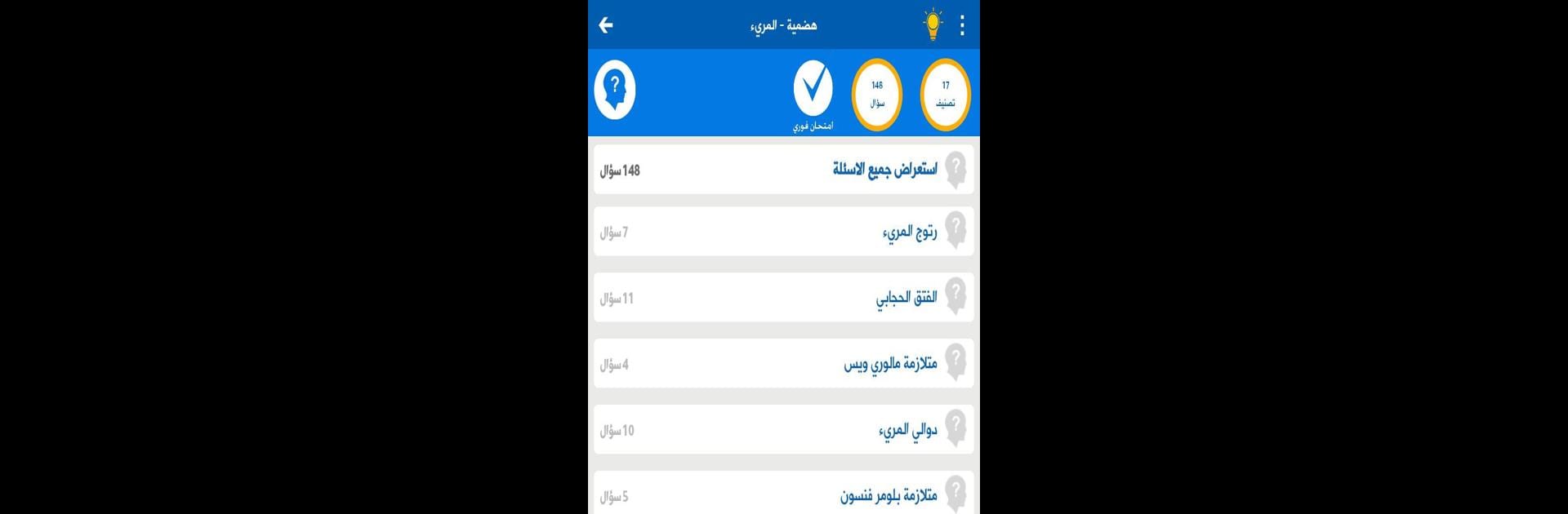Let BlueStacks turn your PC, Mac, or laptop into the perfect home for Q Pretest MCQs, a fun Education app from Dar Al Quds.
About the App
Q Pretest MCQs makes prepping for your medical or science exams a whole lot easier. This easy-to-use Education app from Dar Al Quds is packed with thousands of multiple-choice questions in Arabic, all organized for undergraduate students in fields like medicine, pharmacy, and dentistry. Whether you’re brushing up on concepts or just want to test your knowledge, you’ll find a stress-free, organized space to quiz yourself and track your progress.
App Features
-
Extensive Question Bank
Feeling stuck on a tricky topic? Browse thousands of MCQs, all written in Arabic, covering a range of science and medical subjects. -
Expert-Reviewed Content
Relax knowing the material’s got the stamp of approval from specialists in medicine, pharmacy, and dentistry, thanks to guidance from the team at Dar Al Quds. -
Test Mode Whenever You Need
Want to check your understanding right after studying? Fire up the TEST tool in any section—just pick where you want to start quizzing. -
Bookmark Favorites
Found a question you want to revisit, or maybe something that keeps tripping you up? It’s easy to add any question to your Favorites, so you can come back any time. -
Smooth Experience
Seamlessly use Q Pretest MCQs on all your devices, and if you prefer a bigger screen for your studies, it runs smoothly with BlueStacks too.
BlueStacks brings your apps to life on a bigger screen—seamless and straightforward.