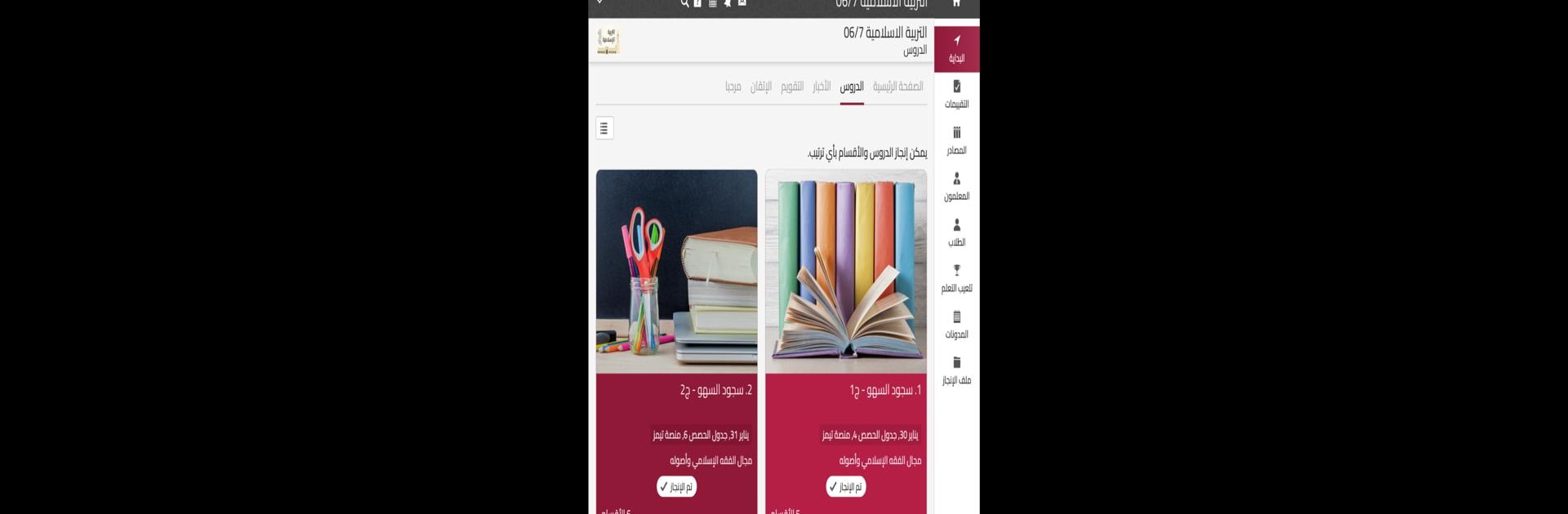Why limit yourself to your small screen on the phone? Run قطر للتعليم, an app by Ministry of Education and Higher Education, best experienced on your PC or Mac with BlueStacks, the world’s #1 Android emulator.
About the App
قطر للتعليم makes life a whole lot easier for everyone involved in school—teachers, students, parents, and school staff all have a smoother way to connect and keep up with what’s happening in the classroom. Whether you’re checking assignments at home, looking over lesson resources, or tracking a student’s progress, this app brings everything together right on your device. It’s designed by the Ministry of Education and Higher Education to fit the daily rhythm of real schools, making educational tasks feel a bit less overwhelming.
App Features
-
All-In-One Classroom Hub
Jump between lessons, homework, and quizzes without digging through piles of papers or multiple apps. Everything’s in one neat spot for students and teachers alike. -
Easy Content Browsing
Need to find a lesson, project, or notes? Browse through educational materials with just a few taps—fast and hassle-free, whether you’re catching up or reviewing. -
Assignments & Submissions
Students can check what’s due, submit completed work, and get feedback—all in the same place. No more wondering where that homework went! -
Progress Tracking
Want to see how things are going? Parents and students have a window into lesson completion and overall progress, so no one’s left in the dark about how school’s going. -
Teacher Tools & Management
Teachers get handy tools to upload materials, review assessments, and keep tabs on class activities. Planning and follow-up don’t have to be complicated. -
Parent Access
Parents can easily keep an eye on assignments, upcoming lessons, and their child’s achievements, making it easier to support learning at home. -
Administrative Features
School staff can use the app to stick with daily operations, stay organized, and coordinate between different parts of the educational process. -
Flexible Access
Whether you’re on a phone or prefer working on your computer with BlueStacks, قطر للتعليم works wherever you need it most.
Big screen. Bigger performance. Use BlueStacks on your PC or Mac to run your favorite apps.