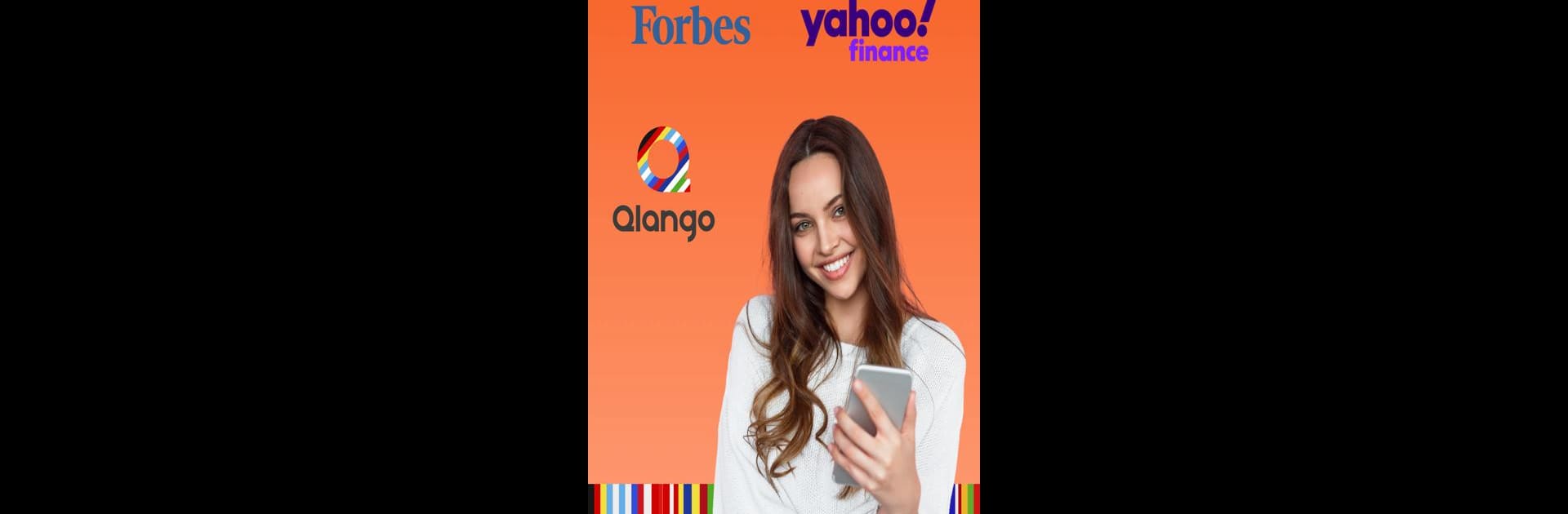Get freedom from your phone’s obvious limitations. Use Qlango: Learn 68 Languages, made by Qlango d.o.o., a Education app on your PC or Mac with BlueStacks, and level up your experience.
About the App
Qlango: Learn 68 Languages brings a fresh, playful take to language learning. If you’re the type who likes to pick up new phrases while commuting, waiting in line, or even just chilling on the couch, this app keeps things light, flexible, and a bit quirky. With support for a huge range of languages, it lets you sharpen your skills at your own pace — whenever and wherever you want.
App Features
-
Wide Language Selection
Ever wondered how to say “thank you” in Icelandic or surprise your friends by ordering in Vietnamese? With 68 languages, you’re covered for almost any travel daydream or multilingual conversation. -
Game-Like Learning Modes
Boredom doesn’t stand a chance. Qlango serves up multiple modes to keep things interesting — from translating sentences, picking the right answer out of four, or piecing together jumbled words, to writing what you hear. You can even tweak the modes to fit your own learning style. -
Handy On-the-Go Drills
Whether you’re in line at the store or need a quick round before your coffee’s ready, you can fire up a little practice. Qlango fits seamlessly into those odd pockets of time in your day. -
Smart Hints
Stuck? The app’s three-stage hint system gives you the gentle push you need to figure out the answer yourself instead of just giving up. -
Stay Motivated With Progress Tracking
See how far you’ve come with easy-to-read stats, and if you’re feeling a bit boastful, share your results with friends straight from the app. -
Flexible Weekly Goals
Maybe you’re a “get it all done Monday” kind of person or you like to spread things out. Set and complete your weekly plan whenever works for you. -
All-in-One Practice
Reading, writing, listening, revising — Qlango mixes up all these skills, often within the same activity. Want to juggle a couple of languages at once? Go for it! -
Optimized for Big Screens Too
Qlango: Learn 68 Languages feels right at home whether you’re using your phone on the go or firing up BlueStacks to practice on your laptop or desktop for an easy, comfortable learning session.
BlueStacks brings your apps to life on a bigger screen—seamless and straightforward.