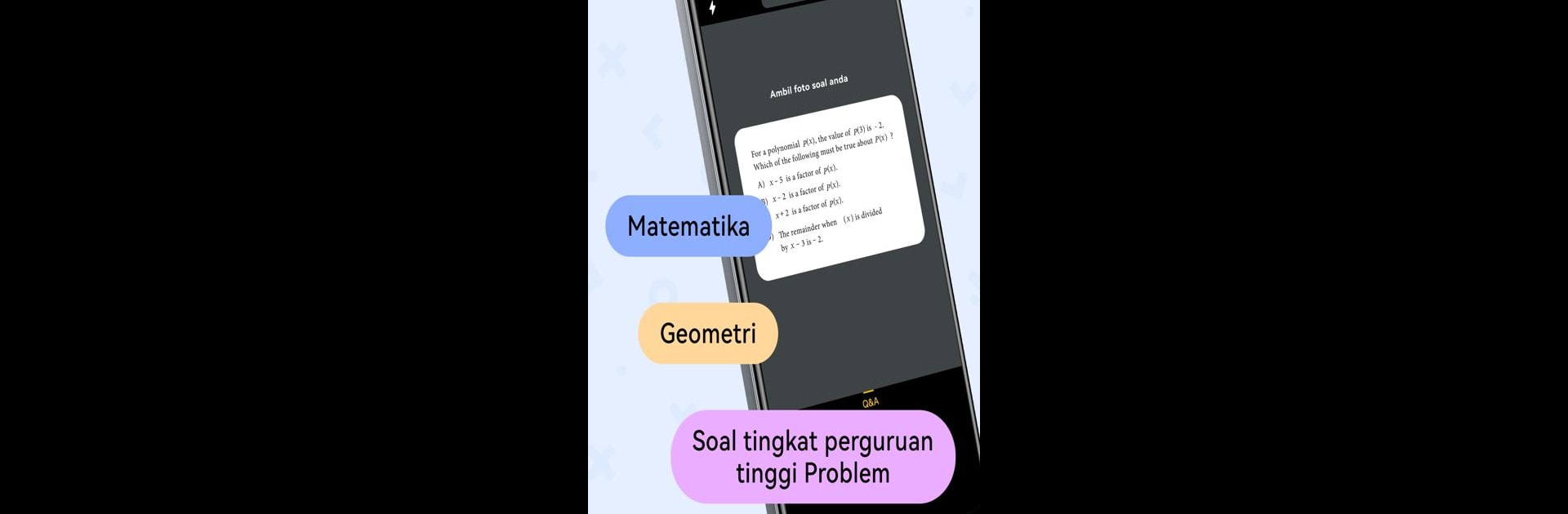Multitask effortlessly on your PC or Mac as you try out Quiz AI: AI Homework Helper, a Education app by INTSIG PTE on BlueStacks.
About the App
Ever wish your homework could just explain itself? Quiz AI: AI Homework Helper might be exactly what you need. Created by INTSIG PTE for the Education crowd, it’s designed to make sense of all those tricky problems—math equations, science questions, history facts, and more. Whether you’re looking for instant answers or want to really get how things work, this app gives students a smarter way to study, right from your phone or even on your computer with BlueStacks.
App Features
-
Instant Scan-to-Solve
Snap a picture of any question—math, science, whatever you’re up against. Quiz AI: AI Homework Helper instantly breaks it down with step-by-step answers, helping you actually understand how to solve it next time. -
Clear, Step-by-Step Explanations
Don’t just get the answer and move on. Each solution walks you through every stage, so those “aha” moments happen more often. Perfect for when the teacher’s explanation didn’t quite stick. -
Tons of Subjects Covered
Whether you’re studying algebra, geometry, chemistry, or something a little less obvious, this app can handle a huge range of homework—no need to hop between different tools for every subject. -
Organize and Digitize Your Notes
Want to clean up messy handwriting or put your practice papers in order? Scan your handwritten notes and Quiz AI: AI Homework Helper turns them into tidy digital pages. It even lets you sort questions by subject or topic, making studying way easier. -
Premium Features for Power Users
Need unlimited scans, bigger cloud storage, or the option to turn notes into Word documents? Unlocking premium gives you more flexibility and export options for those serious study sessions.
It’s pretty straightforward: Quiz AI: AI Homework Helper is the classroom buddy you always hoped for, now on your pocket—or on BlueStacks when you prefer a bigger screen.
Switch to BlueStacks and make the most of your apps on your PC or Mac.