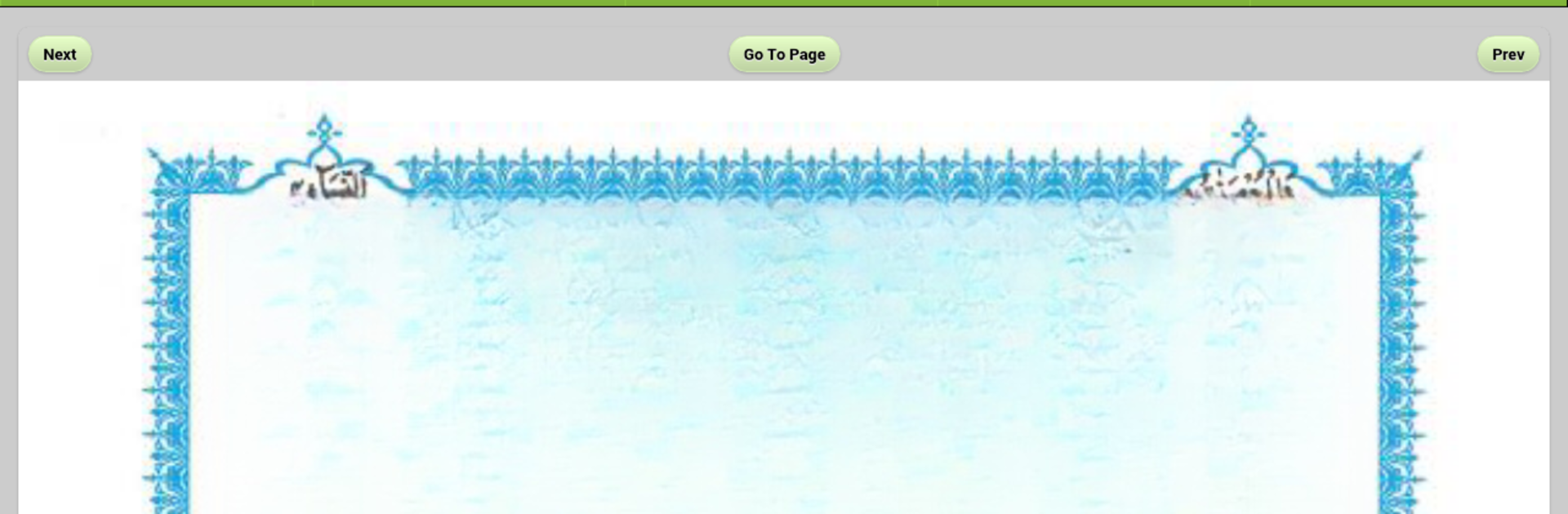Multitask effortlessly on your PC or Mac as you try out Quran for All (Al-Huda Int.), a Education app by TheAppCentral on BlueStacks.
Quran for All feels like a go-to library for anyone wanting quick access to all sorts of Islamic content—Qur’an recitation, Hadith audios, lectures, and even videos. The app’s layout just makes sense; everything’s neatly sorted so it’s actually pretty easy to find whatever you’re looking for, whether it’s recitations by a particular qari, lessons on tajweed, or those in-depth explanations by Dr. Farhat Hashmi. Someone could put it on their PC with BlueStacks, and suddenly there’s no fiddling with tiny screens—just a big, easy-to-read setup with all the same features.
The amount of stuff in here stands out. There are literally thousands of audio and video pieces to pick from, and everything streams as long as there’s Wi-Fi, so storage on your device isn’t much of an issue. People seem to like how they can download favorites if they want to listen offline, too—though downloads mean you might need an extra file app. There’s even Sahih Bukhari and video lectures, so it’s not just limited to Qur’an. It almost feels like the companion app for Al-Huda’s web resources, just much simpler to use when someone’s got a commute or a quiet moment. It’s practical for listening, learning, and just having more meaningful stuff at your fingertips, especially if someone’s used to the regular Al-Huda content.
Switch to BlueStacks and make the most of your apps on your PC or Mac.