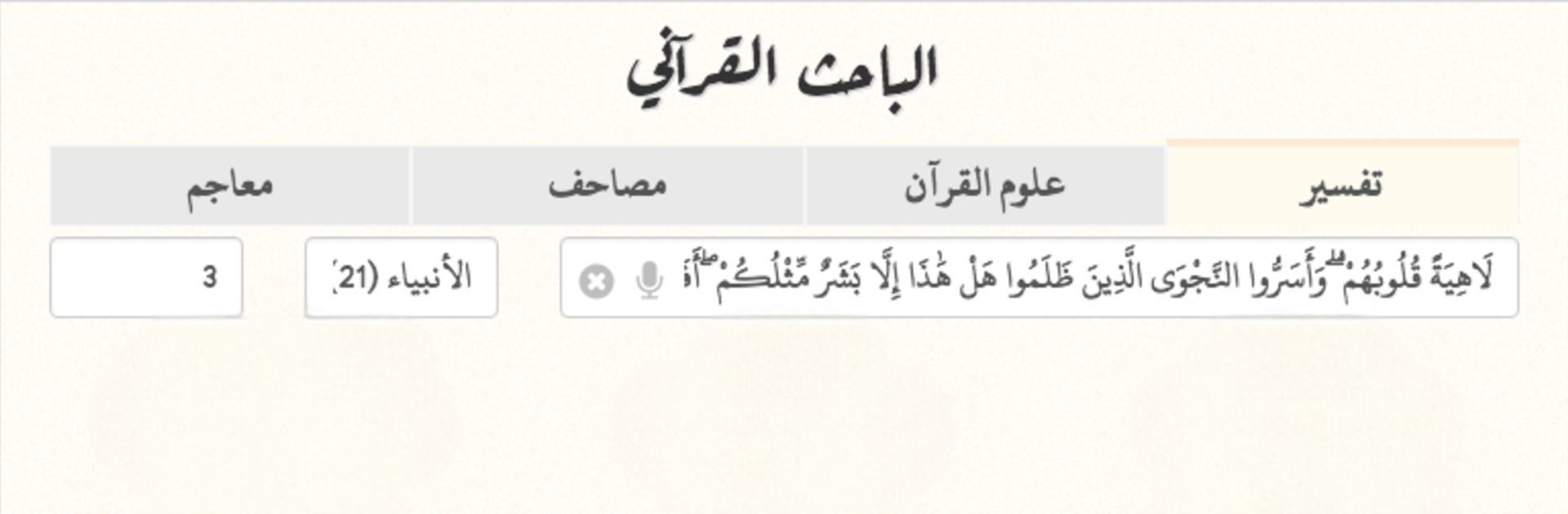What’s better than using Quranic Researcher by نُقاية? Well, try it on a big screen, on your PC or Mac, with BlueStacks to see the difference.
Quranic Researcher is one of those apps that’s great for anyone really wanting to dig into the details of the Qur’an, not just read or listen. It pulls together so many tools in one spot—like you’re not just looking at the verses, but also getting into the explanations, grammar, and even the reasons certain verses were revealed. There’s a ton here: tafsir, grammar breakdowns, even deep dives into how Arabic words change with context. What’s cool is you’ll see stuff like morphology and different ways verses have been recited over time, so anyone interested in the linguistic side of things gets a lot out of it. Even if someone’s mainly after quick references, the search makes jumping between topics smooth.
On PC, especially through BlueStacks, the whole thing just feels roomier. The layout isn’t cramped, and searching or switching between different sections is fast—so it’s a lot more comfortable than poking around on a phone. It’s pretty much built for people who like having the details right there and want something deeper than just reading or listening apps. All the references and lexicons are solid for anyone studying or even just curious about the background of certain verses.
Big screen. Bigger performance. Use BlueStacks on your PC or Mac to run your favorite apps.