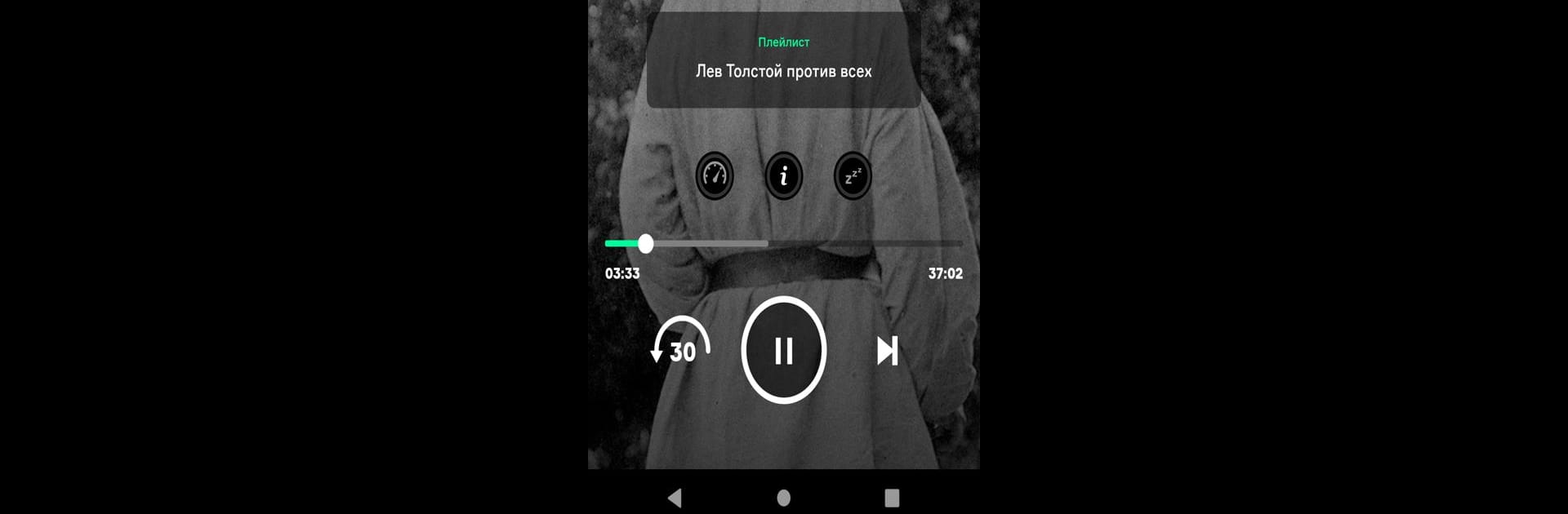Why limit yourself to your small screen on the phone? Run Radio Arzamas, an app by Arzamas.academy, best experienced on your PC or Mac with BlueStacks, the world’s #1 Android emulator.
About the App
Looking for a smarter way to pass the time? Radio Arzamas brings fascinating lectures, deep-dive podcasts, and lively audio stories straight to your phone. Whether you’re into history, art, or just curious about the world, this Education app from Arzamas.academy serves up a thoughtful mix of culture and learning whenever you’re ready to listen. Perfect for the commute, a jog, or a lazy afternoon at home.
App Features
-
Expert Lectures
Hear from leading Russian scholars as they unravel everything from quirky facts to landmark events. Each lecture offers a fresh perspective, making complex ideas surprisingly easy to grasp. -
Insightful Podcasts
Not in the mood for a full lecture? Queue up one of the many podcasts, each exploring unique cultural topics, stories, or debates in a format that keeps things relaxed but engaging. -
Exclusive Audio Content
Get access to original audio pieces created by the Arzamas team. These aren’t just repackaged lectures—think interviews, creative experiments, and more, all designed to keep things interesting. -
User-Friendly Library
Browse by category or mood and easily find something that fits your vibe. The app keeps everything organized, so you’re never more than a tap away from your next great listen. -
Background Play
Multitasking? The app lets you listen in the background while you use other apps or just let your screen snooze.
Oh, and if you prefer a bigger screen or want to listen while working, you can use BlueStacks to explore Radio Arzamas right from your computer.
Switch to BlueStacks and make the most of your apps on your PC or Mac.