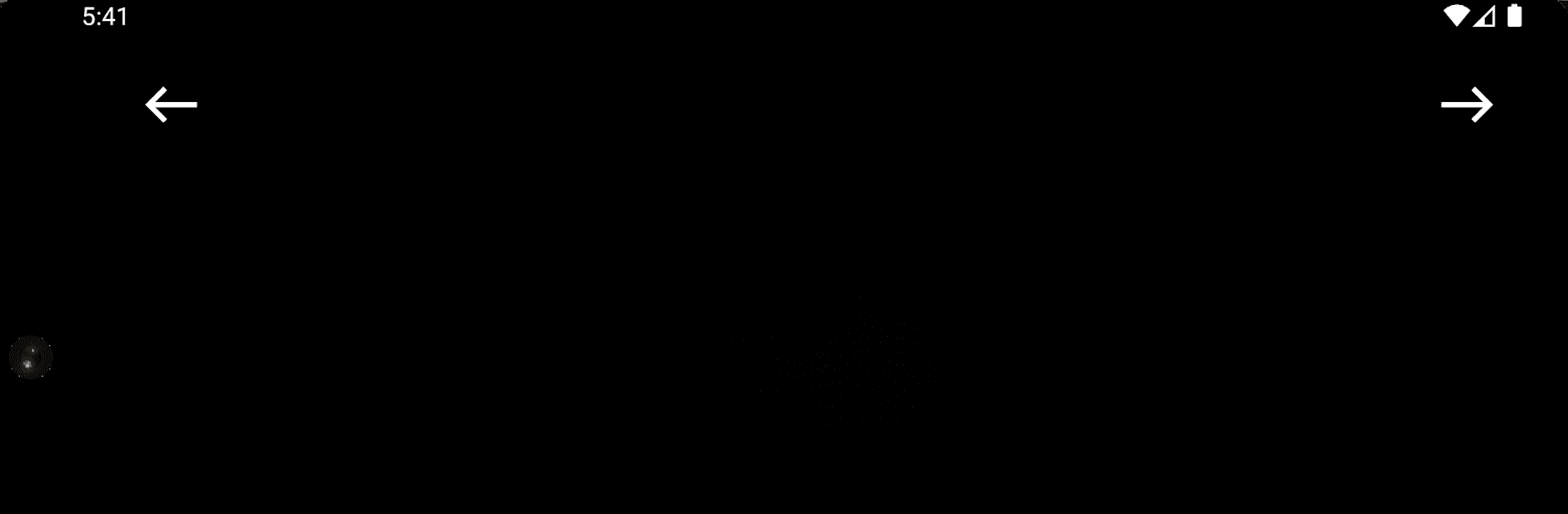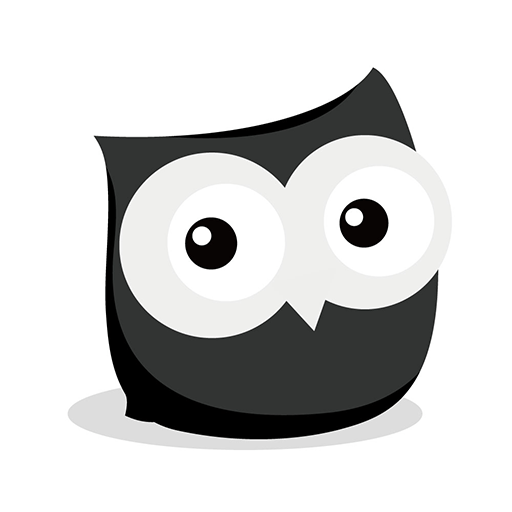Why limit yourself to your small screen on the phone? Run Binary Clock Radix Calculator, an app by JerryDice, best experienced on your PC or Mac with BlueStacks, the world’s #1 Android emulator.
About the App
Binary Clock Radix Calculator by JerryDice is a unique educational tool that demystifies numerical base systems through engaging interactive features. Expect an intuitive blend of visual and practical modules that enhance your understanding of various numerical bases, ideal for students and professionals alike.
App Features
-
Binary Clock: Experience a digital clock that displays time using five different numerical bases in both 12-hour and 24-hour formats. The Clock Stop feature helps you explore and understand these diverse bases in real-time, like decrypting the digital world itself.
-
Radix Calculator: Convert values effortlessly among five numerical bases—Decimal, Hexadecimal, Octal, Binary, and BCD. Input a number (say, decimal 110), and watch it transform across the bases, giving you instant feedback: Hex 6E, Octal 156, Binary 1101110, and BCD 0001 0001 0000.
-
Synergy Between Clock and Calculator: Dive deeper into radix systems by observing how the Binary Clock illustrates time in different bases, while the Radix Calculator enables hands-on conversion practice, creating an enriching learning experience on BlueStacks.
BlueStacks gives you the much-needed freedom to experience your favorite apps on a bigger screen. Get it now.