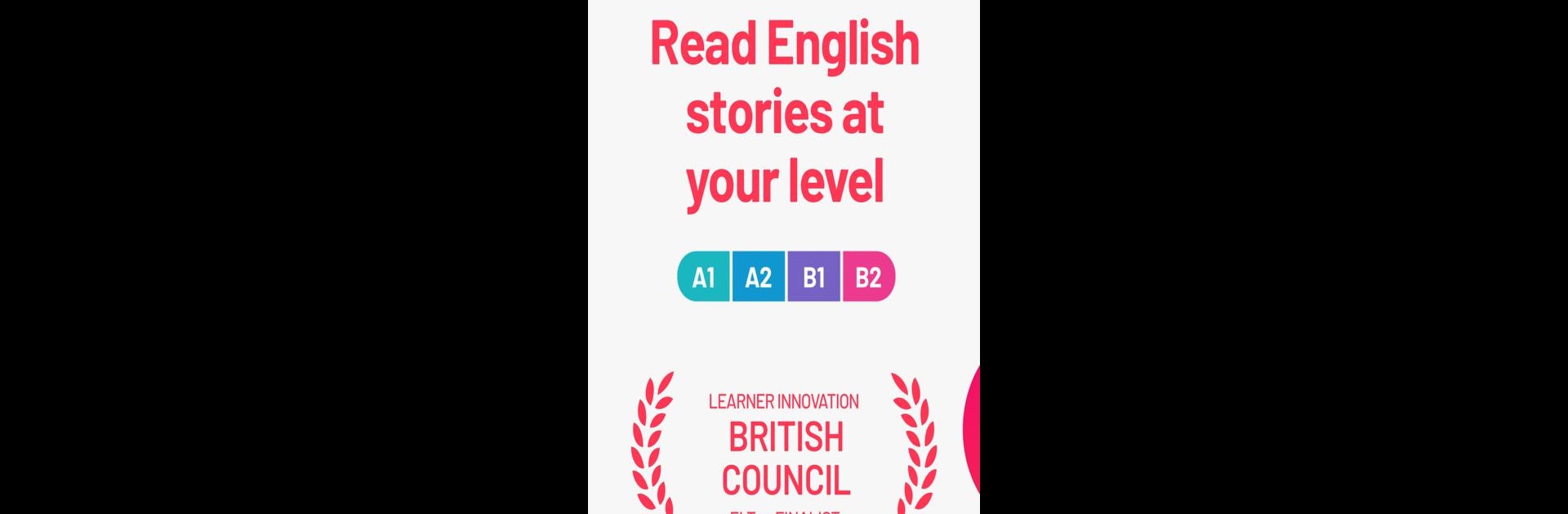Upgrade your experience. Try Readable: Read English Stories, the fantastic Education app from Readable English Stories, from the comfort of your laptop, PC, or Mac, only on BlueStacks.
About the App
Ever wanted to improve your English just by reading fun stories? Readable: Read English Stories is designed to make that a reality. This app offers a huge collection of captivating tales and news articles, all tailored to your reading level, so you’re never stuck on a word or lost in complex grammar. Whether you love a good thriller, want to brush up on current events, or just need to practice your vocabulary, you’ll find something new every day.
App Features
-
Stories Made Simple
Browse through horror, thriller, and fiction stories – each one rewritten so you can actually enjoy them at your own pace, no matter your English level. -
Fresh News, Daily
Every day brings a fresh set of news articles, simplified just for you. Stay in the loop and practice reading at the same time. -
Audio & Translations
Tap any word to hear its pronunciation or see a translation right away. Never get stuck guessing what something means again. -
Word Save & Memorization
Come across a tricky word? Save it for later. The built-in word trainer uses proven memory techniques to help you actually remember what you learn. -
Created by Language Experts
The stories are put together by teachers who really know how people learn (some have even worked with the BBC and Cambridge University Press) – so you know the material is legit. -
Award-Winning Approach
Recognized for its impact on English learners, this app helps you pick up the 3,000 most common English words right through reading. -
Completely Free Access
Enjoy all the stories, news, and helpful features for free – there’s nothing holding you back.
And if you want to use Readable: Read English Stories on your computer, BlueStacks is a handy way to do it.
So, if you enjoy reading and want a relaxed way to sharpen your English, this Education app from Readable English Stories is packed with features to guide your journey.
Big screen. Bigger performance. Use BlueStacks on your PC or Mac to run your favorite apps.