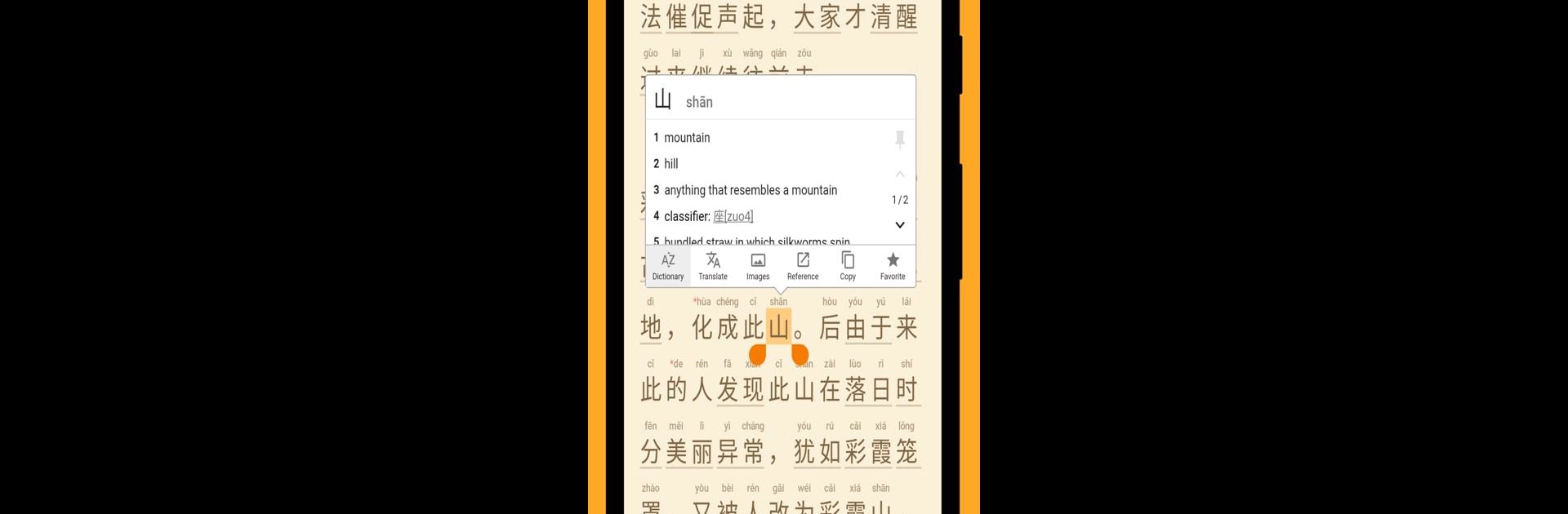Why limit yourself to your small screen on the phone? Run Readibu – Chinese novel reader, an app by Eva Chen, best experienced on your PC or Mac with BlueStacks, the world’s #1 Android emulator.
About the App
Curious about reading Chinese novels but don’t know where to start? With Readibu – Chinese novel reader, you get a friendly space to explore stories that real Chinese readers enjoy—everything from time-traveling adventures and spooky mysteries, to heartfelt romance and fun tales for kids. Whether you’re just picking up the language or looking to level up your skills, this app, brought to you by Eva Chen, lays out everything you need to read, learn, and get lost in these stories.
App Features
-
Instant Dictionary Lookup
Stuck on a word? Just tap it to get the meaning right away, so you don’t have to break your reading flow. -
Text-to-Speech Magic
Let your phone (or BlueStacks if you’re reading on a PC) read stories out loud. It’s helpful for pronunciation and just relaxing, honestly. -
Switch Between Simplified and Traditional
Whether you’re used to simplified or traditional characters, you can flip between the two without any trouble. -
Pinyin & Zhuyin Overlays
Not sure how to say a character? You can display pinyin or zhuyin right over the text to help you sound words out as you read along. -
Custom Story URLs
Want to read something specific? Toss in your own web links and enjoy any Chinese text—or web novel—in the app’s clean reading environment. -
Vocabulary Export
Save new words as you read, then export your vocabulary list to study later or share with friends. -
Smooth Chapter Navigation
No more guessing where the next chapter starts; the app auto-detects what’s next, and always saves your spot so you can pick up right where you left off.
Readibu – Chinese novel reader is perfect for those who want to go beyond classrooms and flashcards, all while soaking up engaging stories chosen by actual Chinese readers.
Switch to BlueStacks and make the most of your apps on your PC or Mac.