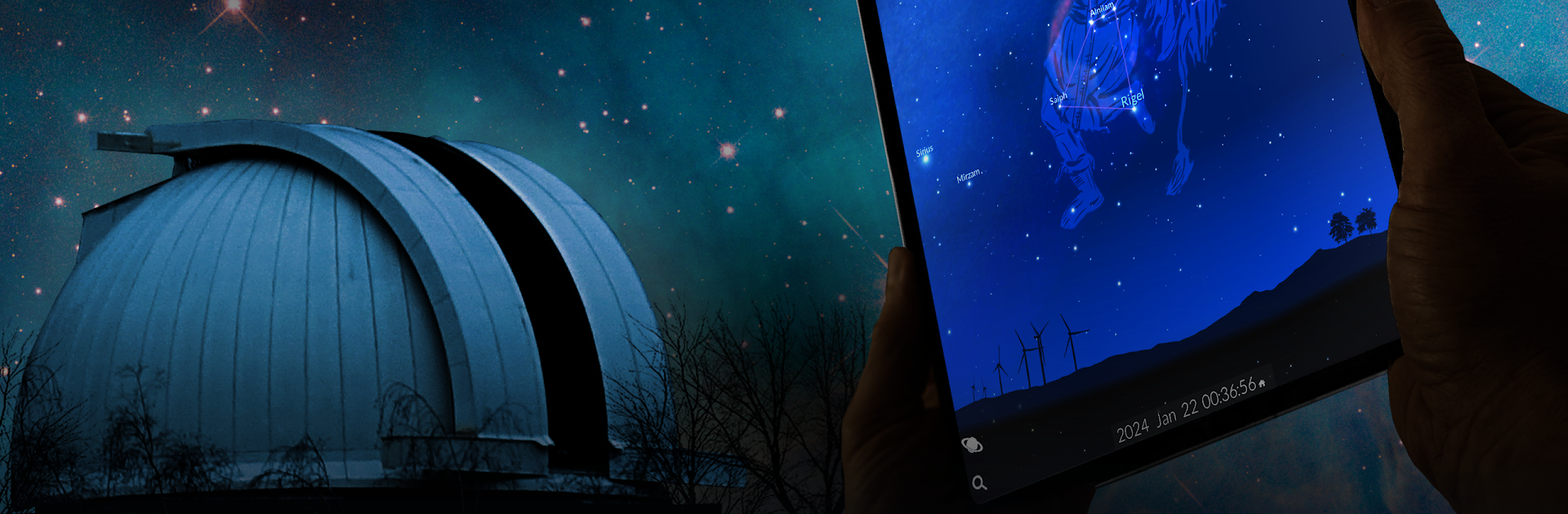Why limit yourself to your small screen on the phone? Run Redshift Sky Pro – Astronomy, an app by USM, best experienced on your PC or Mac with BlueStacks, the world’s #1 Android emulator.
About the App
Ready to get a closer look at the night sky? Redshift Sky Pro – Astronomy by USM opens up the universe right from your device, letting you explore stars, planets, and galaxies like you’re peering through your own personal observatory. Whether you’re a curious beginner or know your way around constellations, this app is like a pocket-sized guide to the cosmos, full of cool discoveries and interactive ways to experience outer space. Expect an easy way to see what’s happening overhead tonight—or even millions of years in the past or future—with a lot of science and fun facts along the way.
App Features
-
Massive Star & Object Database
With access to 100,000+ stars, 10,000 deep-sky wonders, and plenty of extra-cosmic goodies, you’ll always have something amazing to check out up there. -
3D Space Explorations
Zoom around planets, moons, and asteroids in fully interactive 3D. Ever wondered what Saturn looks like up close, or how nebulae swirl in the darkness? Here’s your chance to find out. -
Augmented Reality Sky View
Point your device at the sky and get in-the-moment info on exactly what you’re seeing—augmented reality blends the map of the night sky with your surroundings for a super-engaging experience. -
Fly to Distant Galaxies
Take virtual spaceflights to galaxies, nebulae, and more. It’s like having your own spaceship, minus the astronaut suit. -
Time Travel Through the Universe
Jump forward or backward in time and watch how the stars and planets shift. Curious about what tomorrow’s sky will look like? Or how things were a thousand years ago? Easy. -
Instant Celestial Updates
Stay up to date with the latest info on satellites, comets, and asteroids. The app pulls new data regularly so you’ll never miss what’s soaring by. -
Handy Observation Tools
Use the sky calendar to plan your next stargazing night, keep track of solar and lunar eclipses, and get details on what’s visible tonight right where you are. -
Learning & Discovery Content
Discover astronomy basics or dive into deeper topics with 25 interactive chapters designed for all knowledge levels. -
Personalized Sky Watching
Save favorites, set custom views (including an easy-on-the-eyes night mode), and even share what you find with friends. -
Telescope Integration (Pro Subscription)
If you have a Meade or Celestron telescope, connect it to Redshift Sky Ultimate for advanced control and tracking—navigate to new observation targets with pro-level features right from the app. -
Professional-Grade Sky Data (Pro Subscription)
Access a database with millions of stars, exoplanets, and detailed map overlays for special events like solar eclipses. Want to see the precise path of the moon’s shadow? You’ve got it.
Redshift Sky Pro – Astronomy is all about making the universe more accessible from your favorite device. And if you want to see these cosmic sights on a bigger screen, give it a go with BlueStacks—that stargazing couch just got better.
Big screen. Bigger performance. Use BlueStacks on your PC or Mac to run your favorite apps.