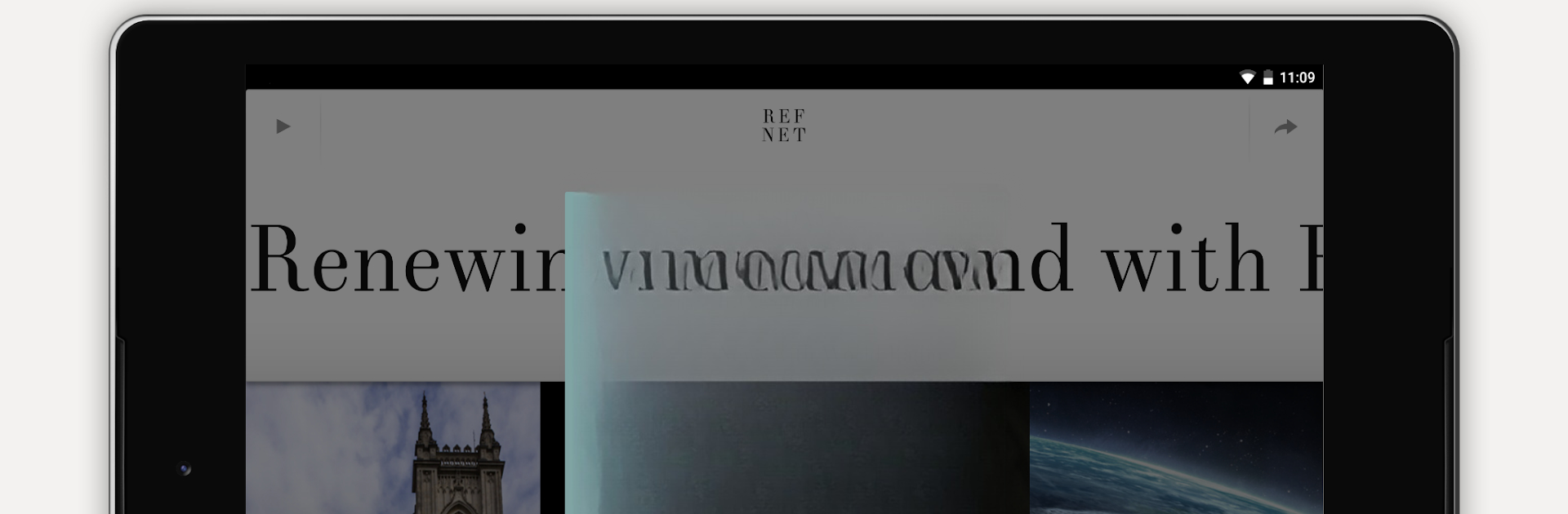Why limit yourself to your small screen on the phone? Run RefNet Christian Radio, an app by Ligonier Ministries, best experienced on your PC or Mac with BlueStacks, the world’s #1 Android emulator.
RefNet Christian Radio is kind of like having a steady stream of classic Christian content always ready to go, and it works surprisingly well on PC with BlueStacks. The whole thing runs like an internet radio station, so it’s always on and always playing something: preaching, teaching, Bible readings, music—basically a mix of well-known voices and some newer ones too. Folks will notice names like Alistair Begg, John MacArthur, and John Piper right away, but there’s a bigger lineup beyond that. The music is actually good for just leaving on in the background—nothing distracting, just easy listening Christian stuff. There’s also a bit of dramatic audio theater and audiobooks thrown in, which is different from what you find in most Christian apps.
The interface is simple enough—just tap play when you want to listen and use the stop or even the sleep timer whenever you’re done. Something neat is it lines up the schedule with your own timezone, so programs air when they’re supposed to where you are. You can even set reminders for certain shows if that’s your thing. For people who like to stay up to date, there are short news updates too, which help give the app a bit more variety. With BlueStacks, it feels pretty natural having it running in the background on desktop, especially if you want something encouraging going while working or relaxing. It’s really focused on content, not bells and whistles, so anyone looking for steady Christian teaching and music will get exactly that.
Ready to experience RefNet Christian Radio on a bigger screen, in all its glory? Download BlueStacks now.