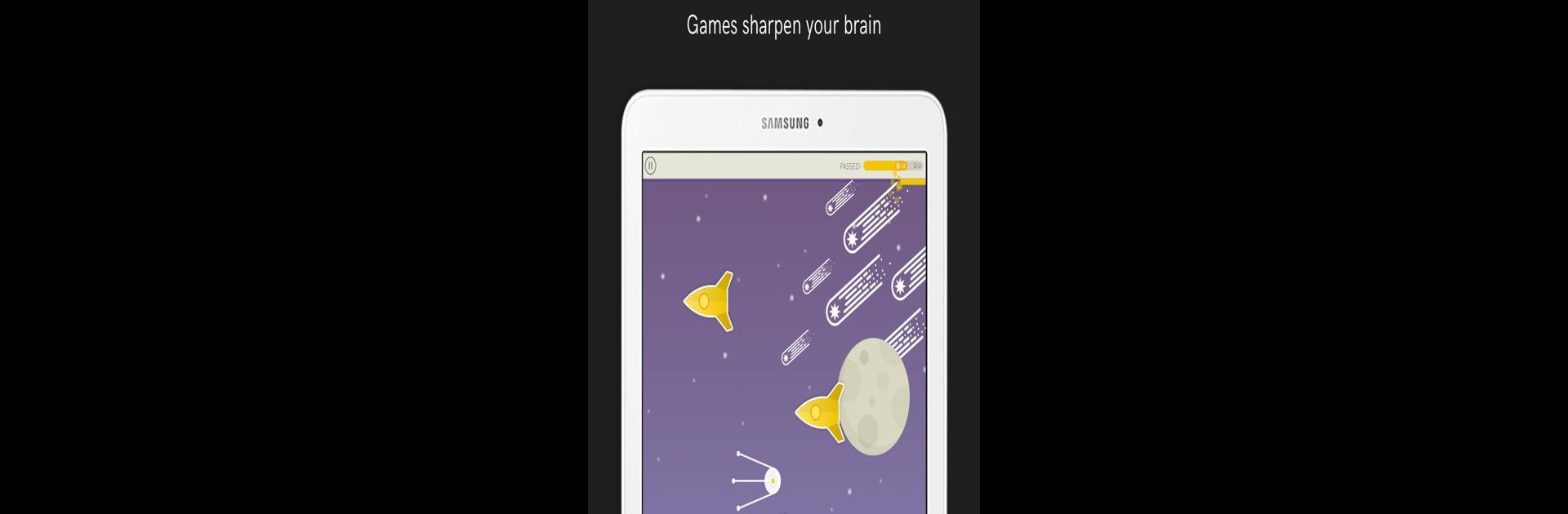Get freedom from your phone’s obvious limitations. Use Memorado – Brain Games, made by Memorado Gmbh, a Education app on your PC or Mac with BlueStacks, and level up your experience.
Memorado – Brain Games feels a bit like a mix between fun mini-games and brain exercises, but without making anything too complicated or “school-like.” There are a bunch of different games focusing on memory, math, reaction speed, and logic, and it’s easy to lose track of time going from one challenge to the next. The way it’s set up keeps things interesting — sometimes it throws puzzles that get you thinking fast, other times it’ll toss a logic pattern or something that needs a bit more concentration. The stats tracking and progress graphs make it pretty satisfying to watch improvements, which can get a little addictive, honestly.
They’ve also included a lot of calming audio stuff — relaxation stories and little exercises you can listen to — so it isn’t all fast-paced or stressful. It feels like the app’s trying to give the brain a workout but also remembers that not everything should be a grind. It runs smoothly, even through BlueStacks, and it looks nice on a bigger screen, which actually makes some of the more visual games a bit easier to play. There are options to personalize the daily exercises, so it doesn’t throw the same stuff every day. And for anyone curious about their own progress, the app has details on what skills are getting stronger and which ones could use more practice. Overall, it’s set up to be challenging but not overwhelming, and kind of motivating without putting on any pressure.
BlueStacks brings your apps to life on a bigger screen—seamless and straightforward.