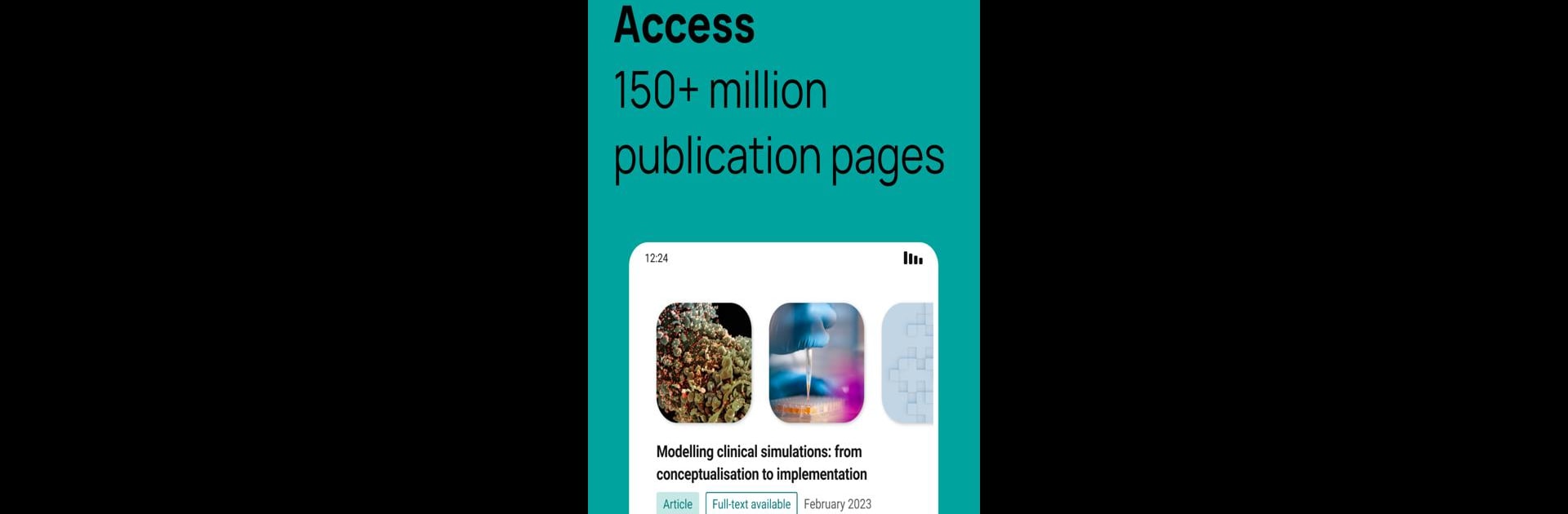Let BlueStacks turn your PC, Mac, or laptop into the perfect home for ResearchGate, a fun Education app from ResearchGate GmbH..
About the App
ResearchGate is your handy sidekick for connecting with the global science community. Whether you’re catching up on the latest discoveries or checking in on your own research impact, this app puts all the key tools at your fingertips. If you love anything related to scientific research—or just want to keep up with cutting-edge studies—this is where you want to be.
App Features
-
Instant Access to Publications
Scroll through a massive library of research papers—over 150 million pages, right in your pocket. It’s easy to browse, search, and stumble on work that grabs your attention whenever curiosity strikes. -
Connect with Other Researchers
Network with more than 20 million researchers around the globe. It’s simple to find folks working in your field, track down potential collaborators, or just see what others are investigating. -
Personalized Research Feed
Stay on top of the latest research in your area with a home feed that updates as the science world buzzes. See what your colleagues are sharing and discover studies you didn’t know you needed. -
Real-Time Stats and Reports
Want to know who’s reading your work? The app helps you keep tally of reads, citations, and even tells you your Research Interest Score. Get weekly notifications when there’s activity on your publications. -
Download and Read Offline
See something interesting? Save full-text articles and read them when it suits you—no connection required.
And hey, if you want to run ResearchGate on your computer, BlueStacks can help you do just that. Just make sure you’ve got a registered ResearchGate account and you’re over 18.
Switch to BlueStacks and make the most of your apps on your PC or Mac.