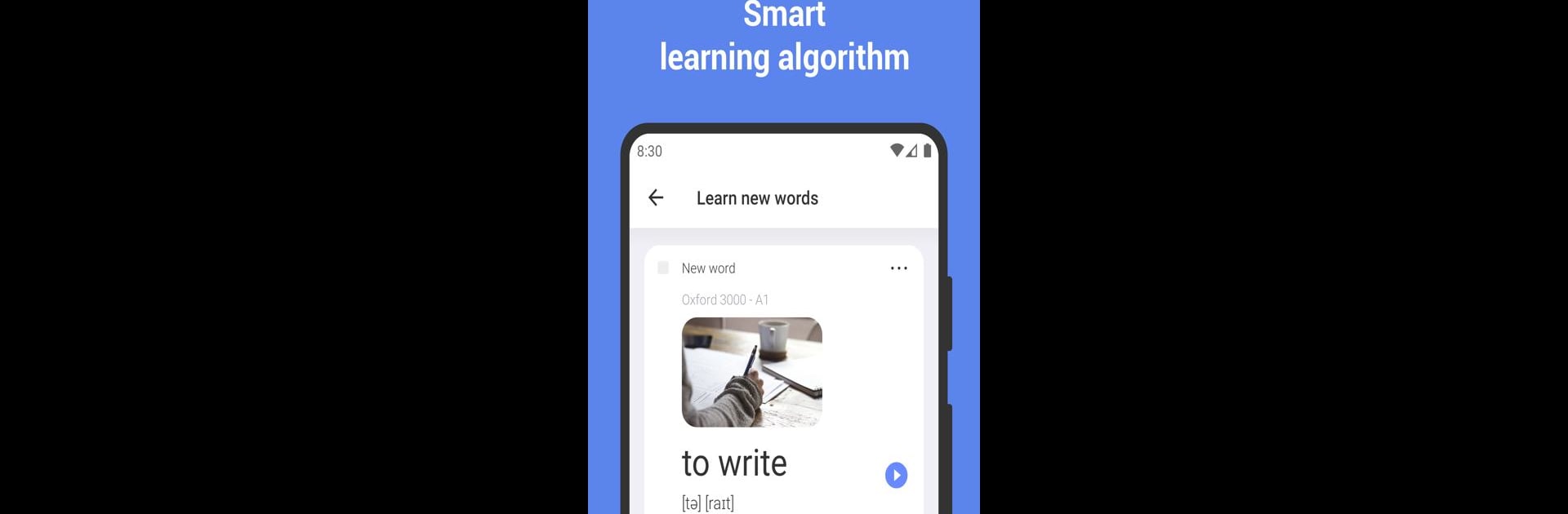Let BlueStacks turn your PC, Mac, or laptop into the perfect home for ReWord: Learn English Language, a fun Education app from POAS Apps.
About the App
Looking to boost your English skills but short on time? ReWord: Learn English Language makes it simple to fit learning into your busy day, whether you have 5 spare minutes or a whole commute. Created by POAS Apps in the Education genre, this app gives you the tools to build your vocabulary and get a real sense for the language, one step at a time. You’ll pick up useful words, see how they’re used in real-life sentences, and steadily watch your progress grow—all at your own pace.
App Features
-
Extensive Vocabulary Lists
Dig into over 12,000 English words and phrases split into categories, like the “Oxford 3000 & 5000” for essentials or other themed groups. Not sure where to begin? You can easily switch between categories whenever you want. -
Personalized Word Bank
Got a few tricky words you keep forgetting? Add your own words and even create custom categories, so you can master what matters most to you. -
Visual Flashcards & Examples
Each word comes with friendly flashcards—think images and sample sentences—to help you really understand meanings and spot how words are used day-to-day. -
Smart Spaced Repetition
ReWord uses a science-backed memory system. It spaces out your repetition, making it way easier to remember new words without feeling overwhelmed. -
Track Your Progress
Set your daily goals and watch your streak grow as you hit your targets. It’s a motivating way to see just how much you’re learning. -
Always Available – Even Offline
Whether you’re on Wi-Fi or not, you can keep learning wherever you are—including right on your PC if you use BlueStacks.
ReWord: Learn English Language keeps learning direct, practical, and totally in your control—just the way it should be.
BlueStacks gives you the much-needed freedom to experience your favorite apps on a bigger screen. Get it now.