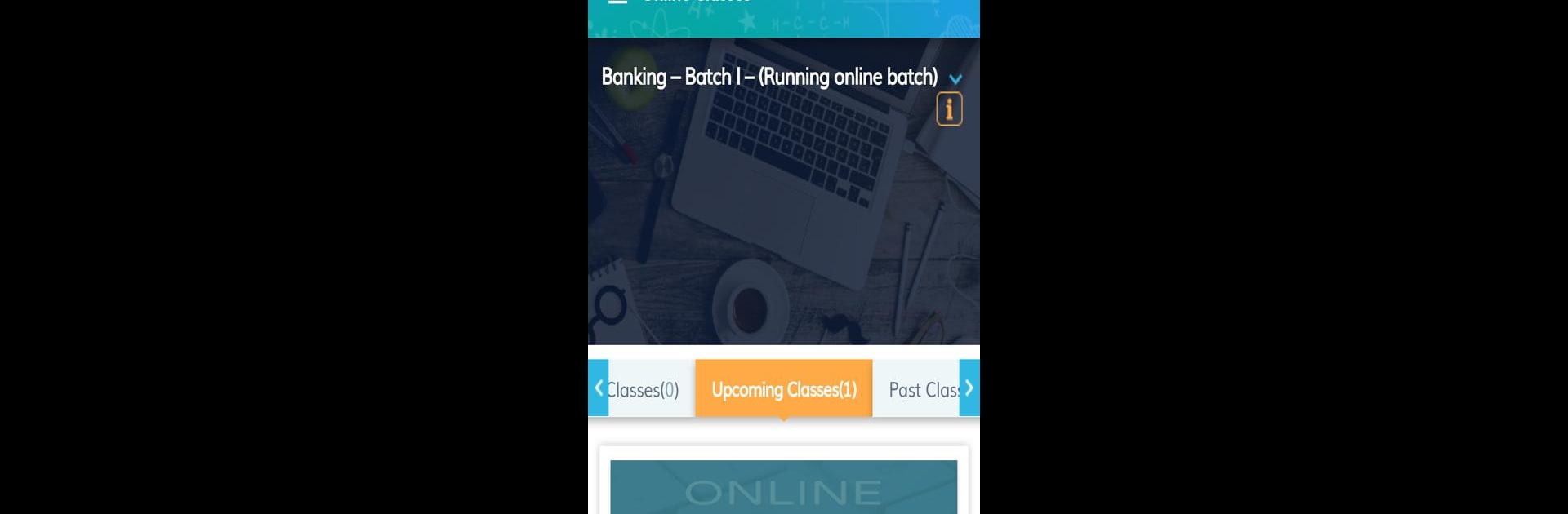Let BlueStacks turn your PC, Mac, or laptop into the perfect home for RG Vikramjeet, a fun Education app from Rankers Gurukul.
About the App
RG Vikramjeet by Rankers Gurukul makes learning reasoning feel personal, approachable, and even a little inspiring. This education app brings you not just great study resources, but also motivational guidance from Vikramjeet Choudhary—a well-known educator with a truly unique journey. Whether you’re prepping for competitive exams or simply want to strengthen your logical skills, you’ll get clear insights, real-world strategies, and stories that keep things interesting.
App Features
-
Expert-Led Reasoning Lessons
Learn core reasoning concepts directly from Vikramjeet Choudhary, whose teaching style breaks down tricky topics so they actually stick. -
Motivational Workshops
Find more than traditional lessons—Vikramjeet also shares his experiences, failures, and comebacks through motivational content that helps you stay focused (and maybe even inspired) throughout your prep. -
TYD (Touch Your Dream) Programs
Dive into specialized programs designed to boost your self-confidence, set bigger goals, and help you reach them—step by step. -
Practical Study Tips and Life Advice
You get more than just theory; the app mixes practical test strategies with honest life advice to keep your preparation well-rounded. -
Success Adda Library Access
Tap into a growing collection of resources, curated to give you the right material at the right stage of your exam journey. -
Seamless Device Compatibility
Prefer studying on a big screen? You can use RG Vikramjeet through BlueStacks to get more out of your lessons, no matter where you are. -
Real Stories and Relatable Examples
Benefit from genuine examples and stories drawn from Vikramjeet’s own path as a learner and educator—proof that setbacks can lead to big wins.
Ready to experience RG Vikramjeet on a bigger screen, in all its glory? Download BlueStacks now.