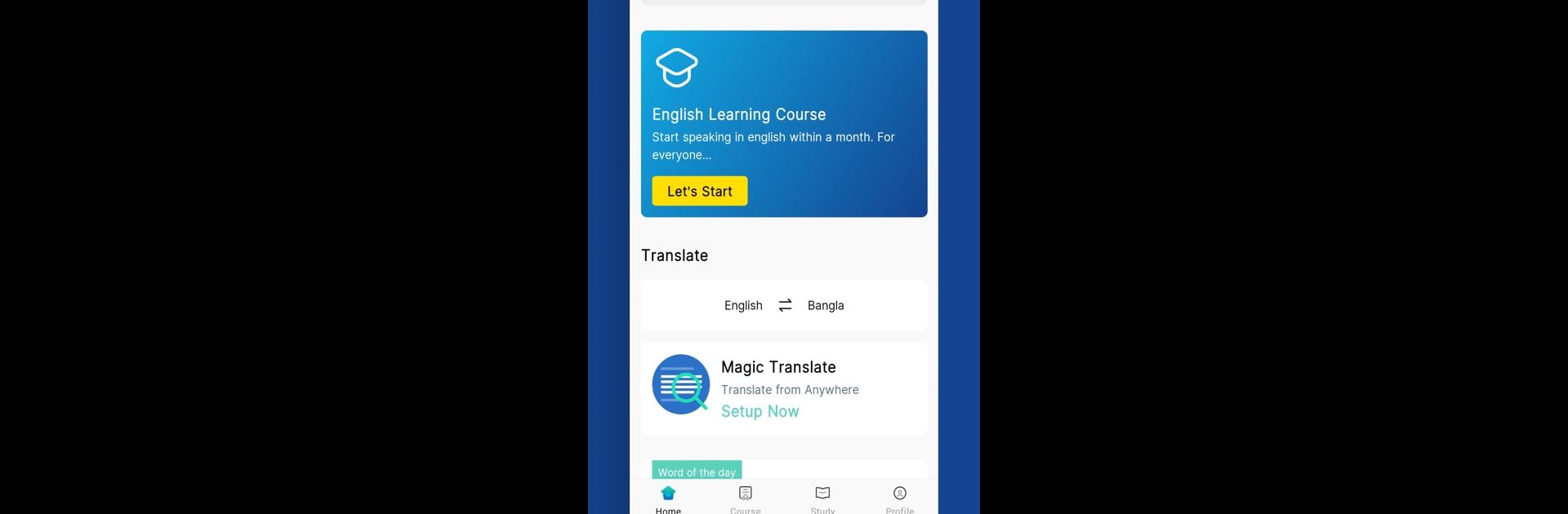Get freedom from your phone’s obvious limitations. Use Ridmik Dictionary + Spoken Eng, made by Ridmik Labs, a Education app on your PC or Mac with BlueStacks, and level up your experience.
About the App
Looking to nail those tricky English words or need a quick Bengali translation when the internet’s out? Ridmik Dictionary + Spoken Eng from Ridmik Labs bundles up a super handy offline dictionary with practical English learning features. Whether you’re studying for a big exam like the GRE, trying to expand your daily vocabulary, or just need fast translations, this app keeps it simple and stress-free. It blends the basics you’d expect with a few clever tools to make language learning feel less like a chore, more like a helpful companion.
App Features
-
Massive Offline Dictionary
Dig into over 90,000 words, covering both Bengali to English and English to Bengali. No connection needed, so you can look up words anytime—on the go, in the classroom, wherever. -
Smart Word Lists for GRE Prep
If you’re gearing up for the GRE, you’ll appreciate the built-in word lists (GRE 333, GRE 800, and GRE 3500). These come bundled with flashcards and practice quizzes, making it easy to memorize tough vocabulary and track your progress by topic. -
Instant Translation Tool
There’s a floating “magic translation” icon that you can drag around your screen. Plop it over any text—whether it’s in your browser or another app—and it’ll instantly show you the meaning or translation without jumping back and forth. -
Daily Vocabulary Reminders
Challenge yourself and build your word bank with daily notifications. These pop up with new words, so your vocabulary keeps growing little by little without any extra effort. -
Audio Pronunciation
Not sure how a word should sound? Each dictionary entry comes with an audio button for correct pronunciation, so you’re not just reading—for once, you’ll know how to say it, too. -
Personal Vocabulary Lists
Save words that catch your eye into custom lists. You can replay them later for extra practice using built-in flashcards—great for revising before a quiz or polishing up your English before a big day. -
Quick Access from Any App
Need a meaning while browsing or using another Android app? With Ridmik Dictionary + Spoken Eng, you can quickly pull up definitions or translations without leaving your current screen.
If you’d rather check out these features on a bigger screen, the app also works smoothly on BlueStacks.
Big screen. Bigger performance. Use BlueStacks on your PC or Mac to run your favorite apps.