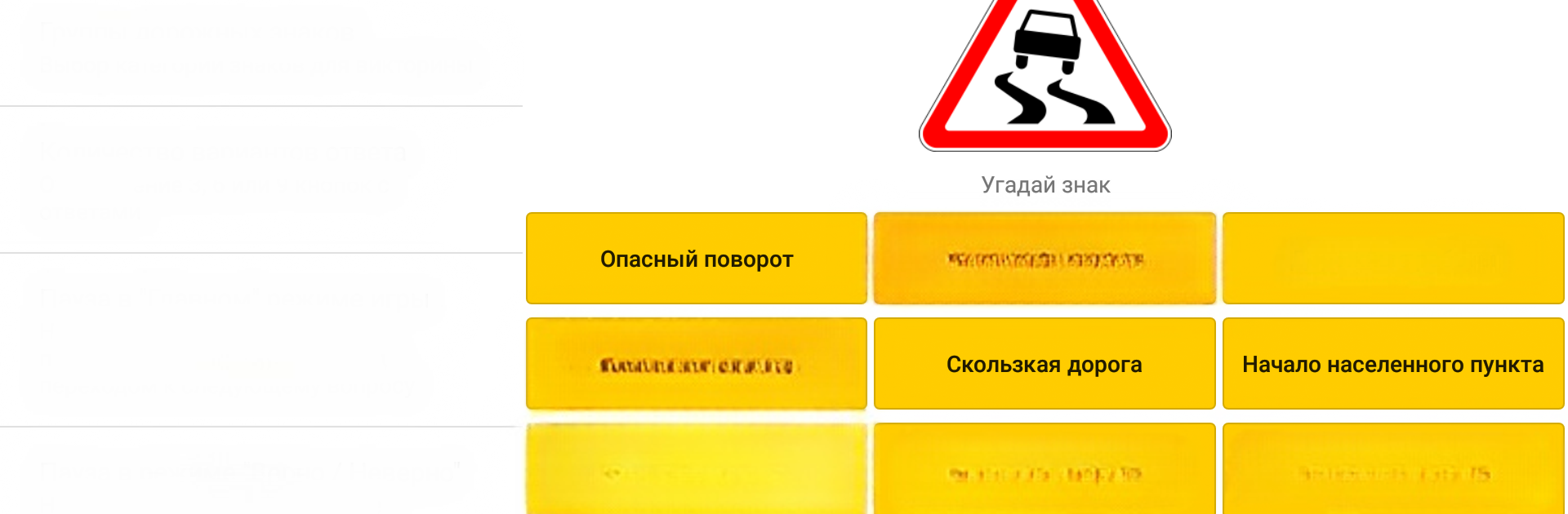What’s better than using Дорожные знаки России: викторина по ПДД by Beeks? Well, try it on a big screen, on your PC or Mac, with BlueStacks to see the difference.
About the App
Learning Russian road signs doesn’t have to feel like a chore. With Дорожные знаки России: викторина по ПДД, you can test your knowledge of traffic signs, prep for your driving exam, or just keep your memory sharp—right from your phone or tablet. Whether you’re new to the rules or you’ve been driving for years, this Education app from Beeks makes brushing up on traffic signs kinda fun, not a headache.
App Features
-
Multiple Quiz Modes
Want options? Tackle quizzes where you pick the right answer from a list, or jump into the True/False challenge for a quicker pace. It keeps things fresh, no matter your style. -
Choose Sign Categories
Not every sign is equally tricky. Focus your practice by selecting the exact groups of traffic signs you need to work on, instead of wading through everything every time. -
Adjustable Difficulty
You get to decide how tough it gets. Pick 3, 6, or even 9 possible answers for each question, making things breezy or brain-busting depending on your mood (or exam anxiety). -
Instant Feedback & Stats
After each quiz session, get a clear breakdown: see how many questions you tried and what percentage you nailed. Easy to spot where you’ve improved—or what still confuses you. -
Fully Updated Sign Database
All quizzes use the latest Russian road signs as of the 2020 revisions, so no outdated info creeping in. -
Complete Reference Section
Flip through a full catalog of Russian road signs with detailed descriptions. Useful when you want to double-check something outside the test. -
No Internet Needed
Stuck somewhere without WiFi? No worries, the app works just fine offline. -
Works on Phones and Tablets
The layout adapts, so you get a smooth experience whether you’re on a big tablet screen or a smaller phone. -
Clean, Simple Design
No distractions or confusing menus. Everything’s laid out in a straightforward, easy-to-navigate way.
And if you ever feel like going beyond mobile, Дорожные знаки России: викторина по ПДД runs nicely through BlueStacks.
Ready to experience Дорожные знаки России: викторина по ПДД on a bigger screen, in all its glory? Download BlueStacks now.