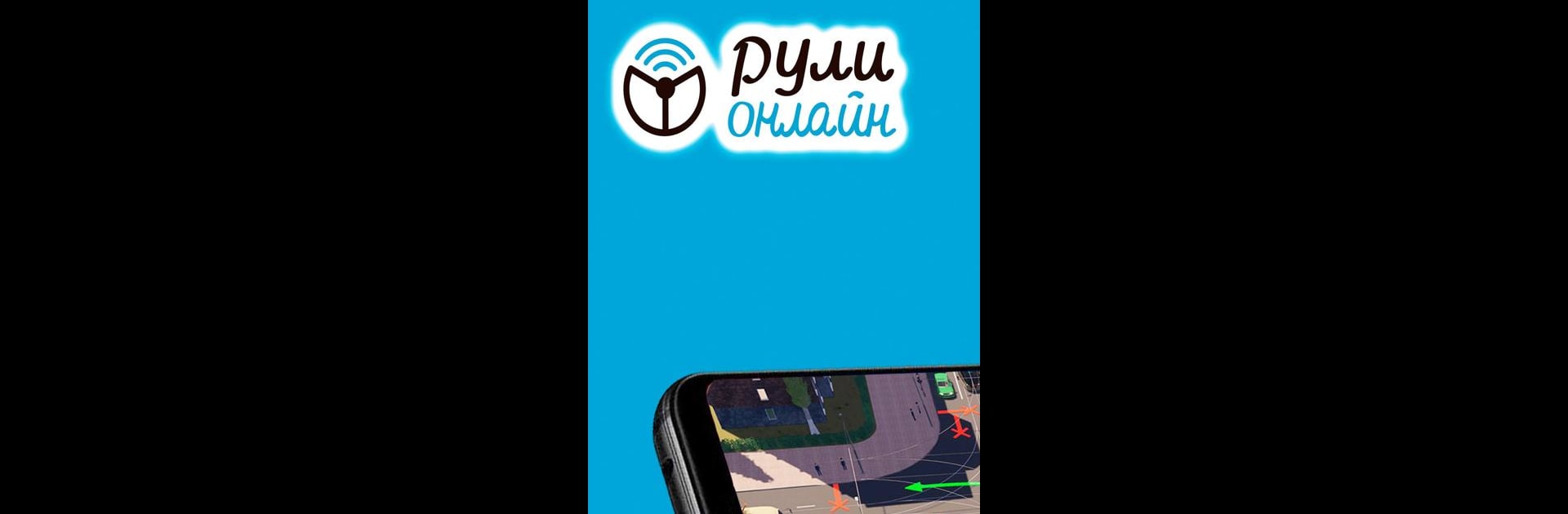Upgrade your experience. Try Рули Онлайн. Билеты ПДД 2025, the fantastic Education app from Рули Онлайн, from the comfort of your laptop, PC, or Mac, only on BlueStacks.
So, Рули Онлайн. Билеты ПДД 2025 is basically a go-to app for anyone who needs to get ready for their driving exam in Russia, Belarus, or Kazakhstan. What stands out right away is that it’s not just a pile of practice questions – it’s got a bunch of video lessons (there’s a whole 8-hour course) that really break down the rules and help you get through every part you’ll face on the test. The instructors actually explain each ticket question with their own comments, so it doesn’t feel like you’re left guessing at weird wording or which rule applies where. All the 2025 tickets are included and match what you’d see on the real exam, plus you get to check your answers and get feedback, so you’re not just memorizing – you’re actually learning where you trip up.
For different vehicle categories (A, B, M, C, D, even snowmobiles and ATVs if you’re aiming for those), it has tailored content and you can practice with realistic exam modes. Like, you pick your answer, confirm it, and the simulator behaves just like the real thing—exactly how the traffic police run it. There’s even an in-app statistics feature to track where you make mistakes and help you focus on problem areas, and everything’s updated with the latest rules. Not all apps let you prep this thoroughly or let you choose a driving school from a big map, and if you want, there’s the option to connect with a live teacher for extra help. It works well enough on a computer using something like BlueStacks too, which is nice when you want a bigger screen than your phone. It’s got pretty much all the stuff someone needs to prep for the driving theory exam, without ads or extra hassle, and definitely makes the whole process a lot less overwhelming.
Ready to experience Рули Онлайн. Билеты ПДД 2025 on a bigger screen, in all its glory? Download BlueStacks now.