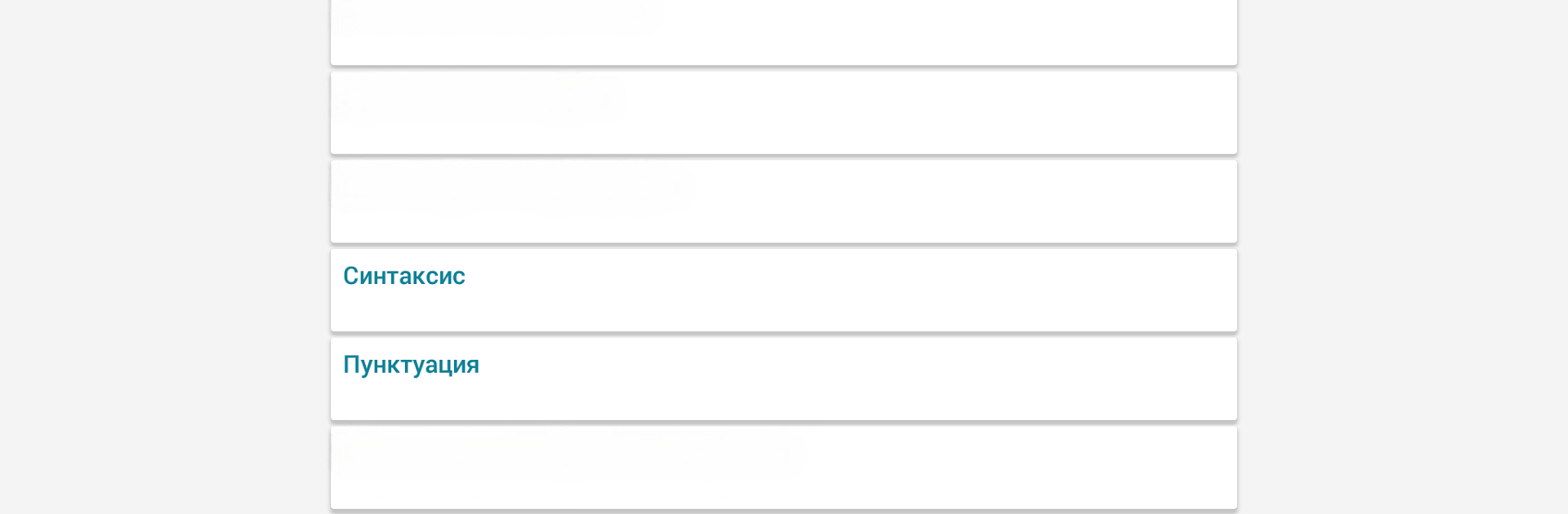What’s better than using Русский язык – грамотей, подготовка к ЕГЭ, ЦТ by (Andrei & Aleksandr Krupiankou)? Well, try it on a big screen, on your PC or Mac, with BlueStacks to see the difference.
About the App
If you’re gearing up for big exams like ЕГЭ or ЦТ and want a smoother ride through Russian language prep, Русский язык – грамотей, подготовка к ЕГЭ, ЦТ is here to help. Whether you’re brushing up on old rules or learning the ropes from scratch, this app makes studying practical and kind of fun. You’ll get quick access to tons of questions, bite-sized courses, and tips to keep your study session moving forward right from your phone—or you can even check it out on a bigger screen using BlueStacks.
App Features
-
Variety of Questions
Over 15,000 exam-style questions are waiting—pulled together by actual Russian language specialists and built around the official school curriculum. No matter your level, you’ll find something that fits. -
Flexible Practice Modes
Dive into “Тренировка” mode to put together a quick set of 10 random questions or stick to specific topics that challenge you most. There’s also an option to tackle themed tests or go entirely random—your pick. -
Free and Instant Access
No paywall surprises—right after you install, several courses are unlocked for you, and you’ll even get some virtual coins to try out extra lessons if you want. Everything you need to get started comes included. -
Course-Focused Study
Want to really dig in? The “Курсы” section lets you open any course and stick with it for focused study sessions. It’s a great way to build confidence around a tricky topic or just go at your own pace. -
Helpful Hints and Explanations
Stuck? Most questions and sections come with explanations and quick tips, so you can figure out where you went wrong or just remind yourself of a tricky rule. -
Earn as You Learn
As you work through quizzes and courses, you’ll collect in-app coins. These are good for unlocking even more courses—motivation and reward in one go. -
Ready for Exams and School
With everything aligned to the Russian school program, you’ll know you’re practicing the stuff that really matters for exams and classes. -
Study On the Go—or On Your Desktop
Whether you’re grabbing a quick session on your phone or prefer using BlueStacks to see questions on a bigger screen, all the features are there to match your style.
BlueStacks gives you the much-needed freedom to experience your favorite apps on a bigger screen. Get it now.