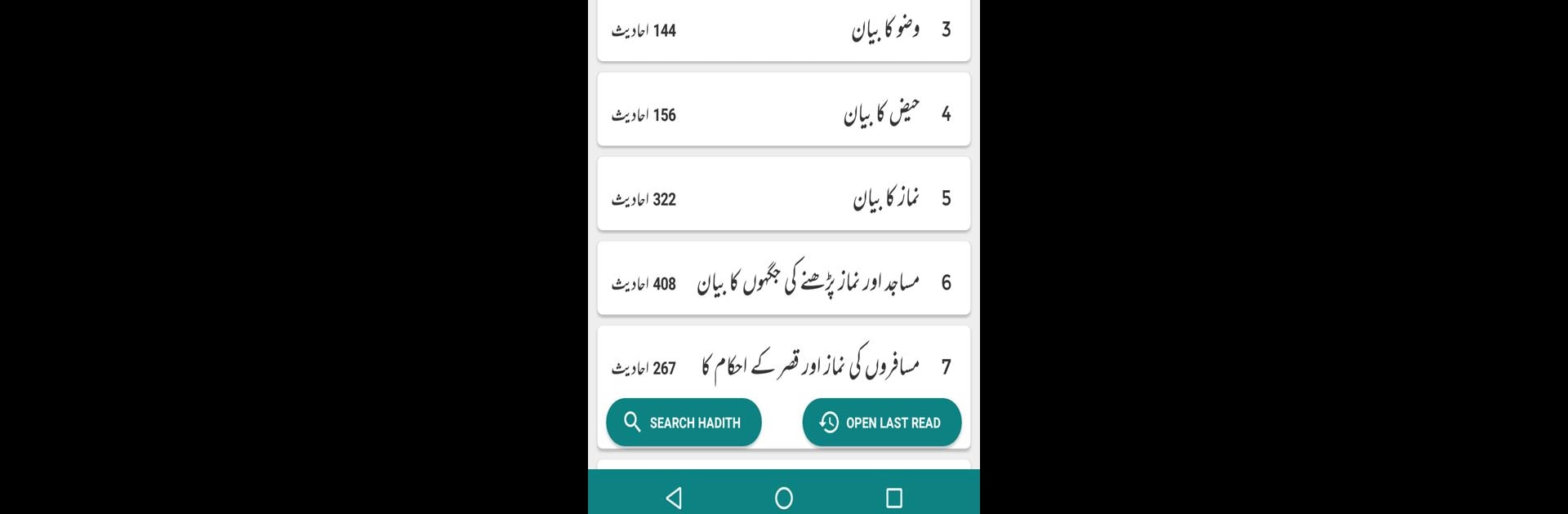Get freedom from your phone’s obvious limitations. Use Sahih Muslim Shareef, made by UsmanPervez, a Education app on your PC or Mac with BlueStacks, and level up your experience.
About the App
Looking for a way to read and understand authentic hadiths right from your phone? Sahih Muslim Shareef gives you direct access to the full Arabic collection, complete with two Urdu translations and one in English. Whether you’re studying for personal growth or just want to browse, this Education app by UsmanPervez keeps things simple while letting you customize how you read and explore.
App Features
-
Arabic Text Plus Multiple Translations
Read the original Arabic alongside two Urdu translations and one English version so you can compare and deepen your understanding. -
Quick and Advanced Search
Need to find a specific hadith? Pop your search into Urdu or English, and get right to what you’re looking for without endless scrolling. -
Clean, Modern Design
Enjoy a fresh look with an updated interface that’s easy on the eyes and makes navigation a breeze. -
Choice of Fonts
Mix things up with five Arabic font styles and four Urdu options—you can even tweak the size and color for comfortable reading. -
Custom Themes
Switch between several color themes, including dark and night modes. Great for reading whenever and wherever, even in low light. -
Smart Bookmarking
Save unlimited bookmarks or keep your place automatically with “continue from last read.” Never lose your spot. -
Copy and Share Options
Found something meaningful? Copy a hadith or share it straight from the app—no fuss. -
Show or Hide Content
View only Arabic, just the translations, or both together, depending on how you like to read or study. -
Fast Navigation
Jump directly to any hadith number or section for quick access.
For those who like studying comfortably on a bigger screen, Sahih Muslim Shareef runs smoothly on BlueStacks too.
Ready to experience Sahih Muslim Shareef on a bigger screen, in all its glory? Download BlueStacks now.