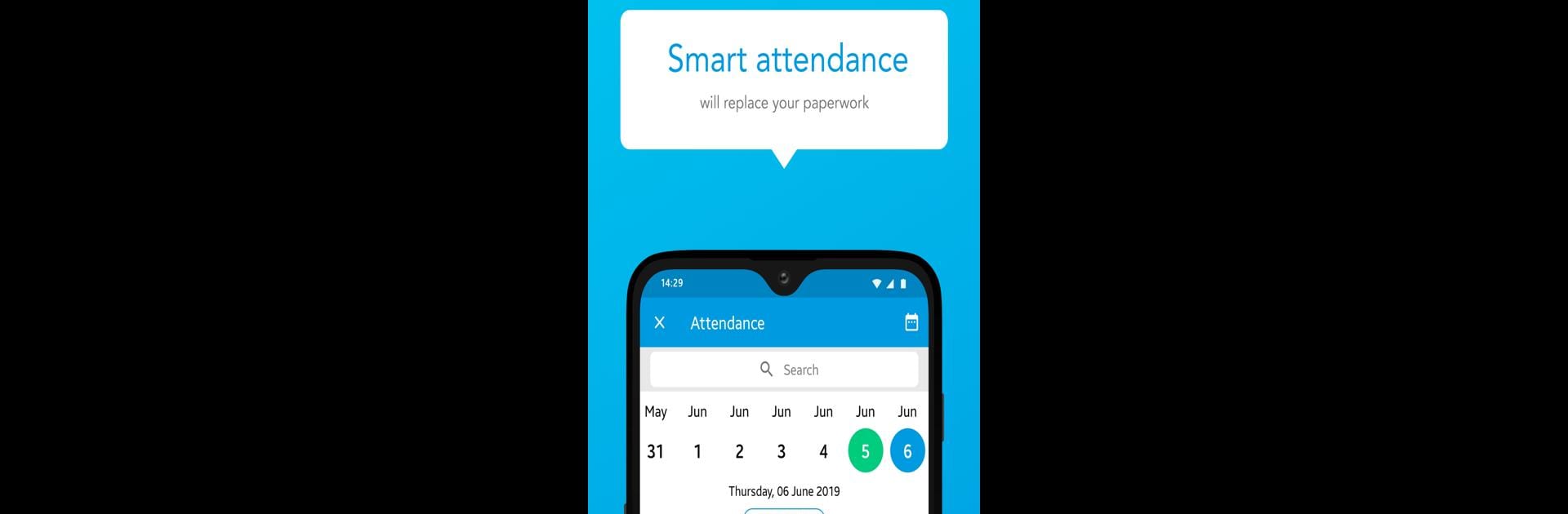Why limit yourself to your small screen on the phone? Run Saksham Academy, an app by Education Nick Media, best experienced on your PC or Mac with BlueStacks, the world’s #1 Android emulator.
Saksham Academy kind of feels like having the whole tutoring class in one place, without a pile of notebooks or tons of WhatsApp messages. The app sorts out everything people usually have to ask about—stuff like if someone’s attended classes, how homework is coming along, and what the latest performance reports say. Parents, students, tutors—they all check in for different reasons, but everything sits in one app. There’s a section for tracking fees, so no one’s hunting for payment receipts or following up on reminders all the time.
The design is straightforward, not crowded or confusing, so it doesn’t take long to find whatever needs checking. On a bigger screen with BlueStacks, things feel even clearer; it’s just easier to review all the info, upload homework, or check detailed results without squinting. Anyone who’s tired of missing updates or trying to track every part of a class separately will probably notice right away how smooth it is to manage all the details here. There isn’t a ton of clutter or flashy distractions either—just the stuff people actually use, laid out so nothing gets lost or skipped over.
Switch to BlueStacks and make the most of your apps on your PC or Mac.