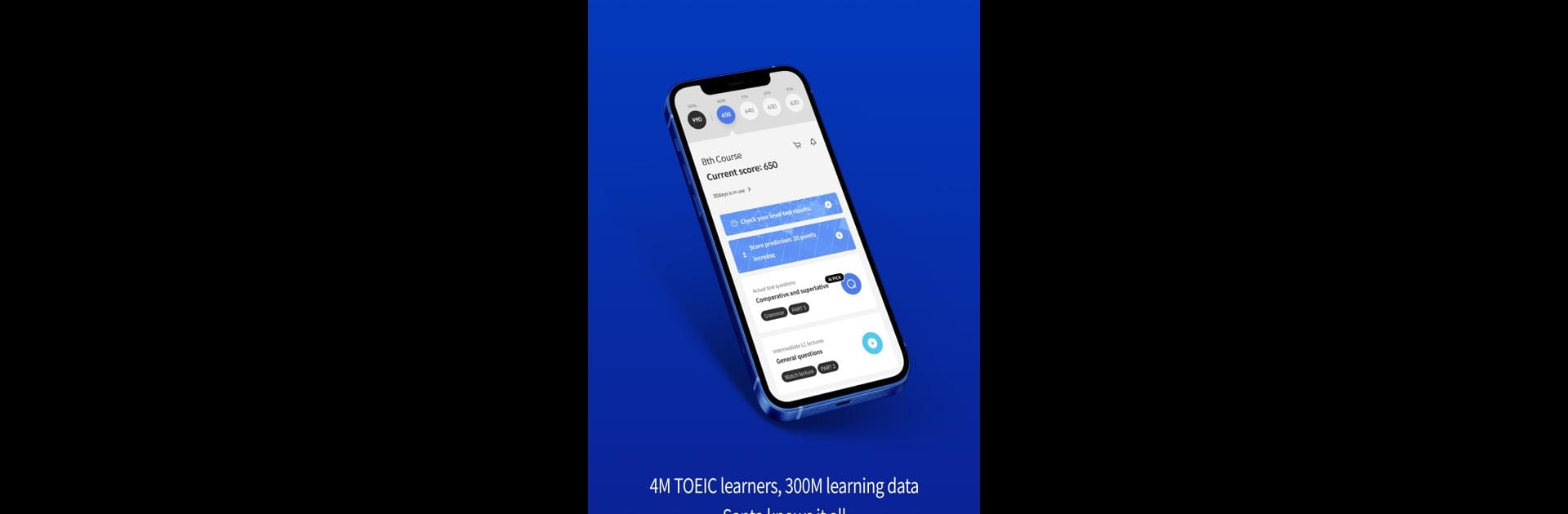Let BlueStacks turn your PC, Mac, or laptop into the perfect home for Santa – AI TOEIC, a fun Education app from Riiid.
About the App
Getting ready for the TOEIC test? Santa – AI TOEIC by Riiid is your go-to companion for smarter, more efficient studying. This app doesn’t just throw a pile of questions at you—it learns how you learn. Whether you want to brush up on listening, nail tricky vocab, or see where you stand before test day, Santa’s AI adapts to give you a tailored experience. Just a few minutes a day makes a difference, and you can keep things flexible by studying on your preferred device—including with BlueStacks if you like some extra screen space.
App Features
-
Personalized Study Path
Santa’s not a one-size-fits-all tool. The app figures out your strengths and weak spots, then suggests lessons and practice problems to target exactly what you need. -
Instant Score Prediction
Curious about your current TOEIC level? Santa’s quick level test takes just three minutes and gives you a realistic score estimate, plus pointers on where you can improve. -
Smart Practice Powered by Big Data
With over 300 million TOEIC study records behind it, Santa’s AI zeroes in on what helps users boost their scores the fastest—no fluff, just what works. -
Rich Content Library
You’ll have access to more than 8,000 up-to-date practice problems shaped by the latest test trends. And if you’re the type that learns from watching, more than 450 video lectures are ready to go. There are 1,000+ essential vocab words too, for anyone who loves a good word list. -
Trackable Study Progress
It’s easy to keep tabs on your improvement, with progress tracking and detailed feedback. You’ll always know what you’ve mastered and what still needs work. -
Works Smoothly Across Devices
Want to squeeze in a quick practice session on your commute, then do some serious studying at your desk with BlueStacks? Santa – AI TOEIC makes switching between devices easy.
Ready to experience Santa – AI TOEIC on a bigger screen, in all its glory? Download BlueStacks now.