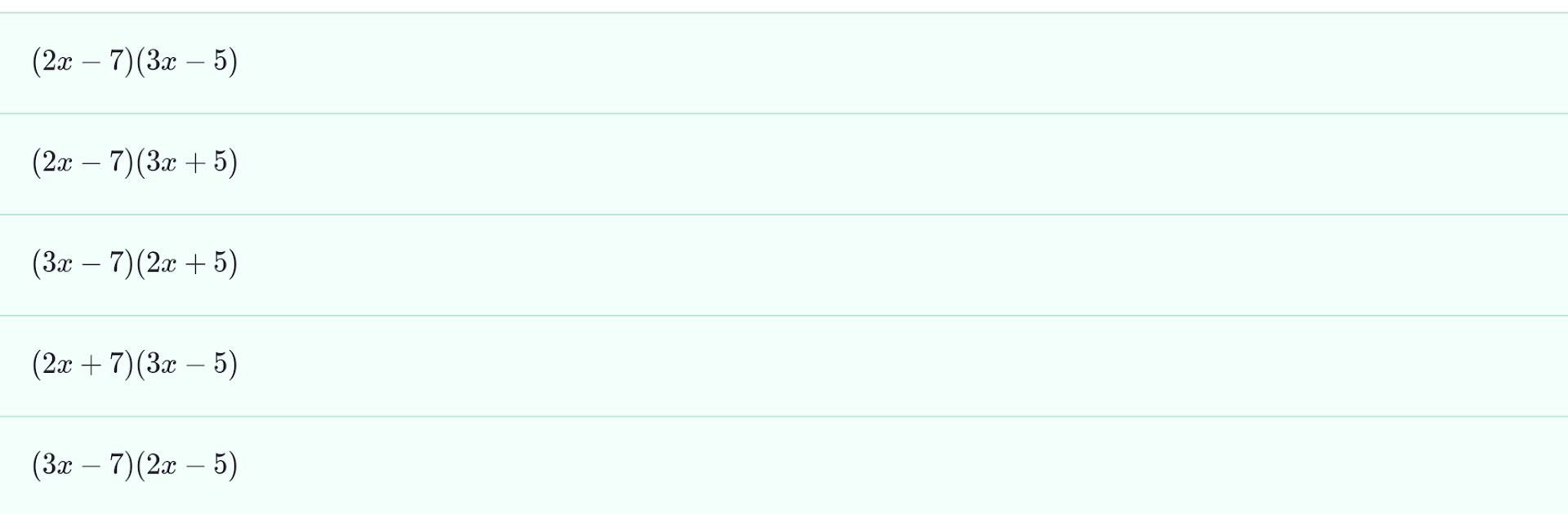Multitask effortlessly on your PC or Mac as you try out SAT II Math 2 Prep: Practice Tests and Flashcards, a Education app by Varsity Tutors LLC on BlueStacks.
About the App
Studying for the SAT II Math 2? SAT II Math 2 Prep: Practice Tests and Flashcards from Varsity Tutors LLC is here to make the ride a bit smoother. Whether you’re brushing up on tricky equations or just want a place to quiz yourself on the go, this app helps you focus on what you need to succeed. Everything you’d expect—practice questions, flashcards, and helpful explanations—comes together in one spot. You can use it on your phone or even boost your experience on a bigger screen with BlueStacks.
App Features
-
Step-By-Step Learn by Concept
Dig into geometry, algebra, and trigonometry topics with guidance that actually shows you how to work through all kinds of problems—systems of equations, trig sides and angles, you name it. -
Full-Length Practice Tests
Get a feel for the real deal with professionally written, challenging practice exams. Time yourself or take it slow; it’s up to you. -
Targeted Diagnostic Quizzes
Not sure where to focus? Try a diagnostic test and see which topics could use some more attention before the big day. -
Pre-Made Flashcard Library
Flip through a set of ready-to-go flashcards on number theory, 3-D geometry, coordinate geometry, or any key Math 2 concepts. Instant review, no extra prep required. -
Personalized Flashcard Maker
Make your own study aids with the Flashcard Maker. Add text, photos, and even audio to create cards that make sense to you. -
Stat Tracking & Progress Monitoring
Keep tabs on your strengths and weak spots as you go—helpful for figuring out when you’ve really nailed a concept and what needs a little extra practice. -
Flexible Study Options
Tackle individual math concepts or jump right into a full-length test. However you study best, the app adapts. -
Mobile-Friendly and More
Works great on Android phones and tablets, plus you can try it on a larger screen using BlueStacks if you want even more room to work through problems.
BlueStacks gives you the much-needed freedom to experience your favorite apps on a bigger screen. Get it now.