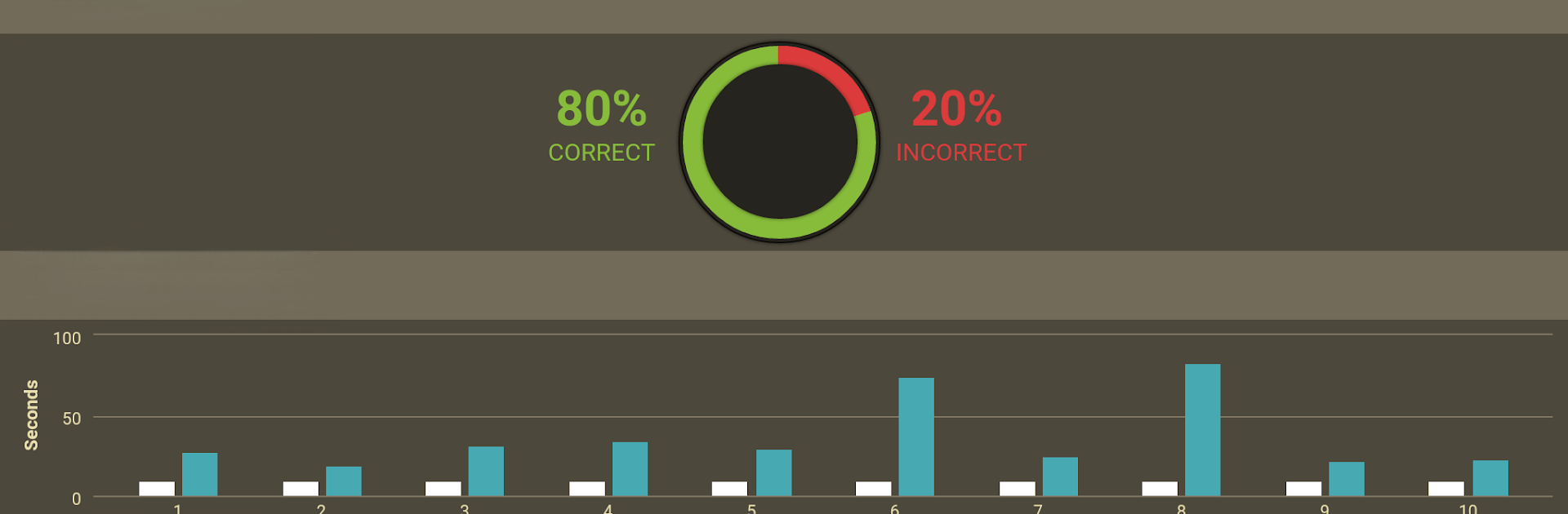Multitask effortlessly on your PC or Mac as you try out SAT Prep: Practice Tests, Flashcards, Quizzes, a Education app by Varsity Tutors LLC on BlueStacks.
About the App
SAT Prep: Practice Tests, Flashcards, Quizzes from Varsity Tutors LLC is like having your own personal SAT study coach on your phone. Whether you’re getting ready to tackle the Math, Reading, or Writing sections, this app gives you everything you need to practice and see real progress. No more guessing where to focus—just open up the app, start a session, and get feedback that actually helps.
App Features
-
Full-Length Practice Tests
Test yourself with realistic exams, complete with timers to help you get used to the real thing. Find out which sections you breeze through, and where you might need a little extra attention. -
Content for Every SAT Section
Whether it’s tricky math problems, evidence-based reading questions, or the sometimes-pesky grammar rules in the writing section, you’ll be covered. The questions feel just like the SAT, so you know you’re preparing for the real deal. -
Smart Feedback and Progress Tracking
There’s no mystery about what you need to work on. After each test, you’ll see breakdowns of your strengths and areas for improvement, plus a history of the tests you’ve already taken. -
Interactive Flashcards
Brush up on key concepts or grammar rules without the boredom of traditional study tools. Use ready-made flashcards or make your own—type in content, snap photos, or even record responses to keep things interesting. -
Customizable Study Sessions
Want to spend a little extra time on conjunctions or tricky reading passages? You can focus your prep on just the topics that matter most to you. -
Share Results Easily
If you want to keep a parent, tutor, or friend in the loop, it’s simple to send them your scores and progress. -
Adaptable for Different Exam Years
Prepping for the ’15 or ’16 SAT? The app has tools that support different test versions, so you’re always practicing the right material.
Mix it up by trying the app on your PC with BlueStacks for a bigger screen and maybe a comfier setup!
Ready to experience SAT Prep: Practice Tests, Flashcards, Quizzes on a bigger screen, in all its glory? Download BlueStacks now.